User guide examples you can use in 2023 for your product
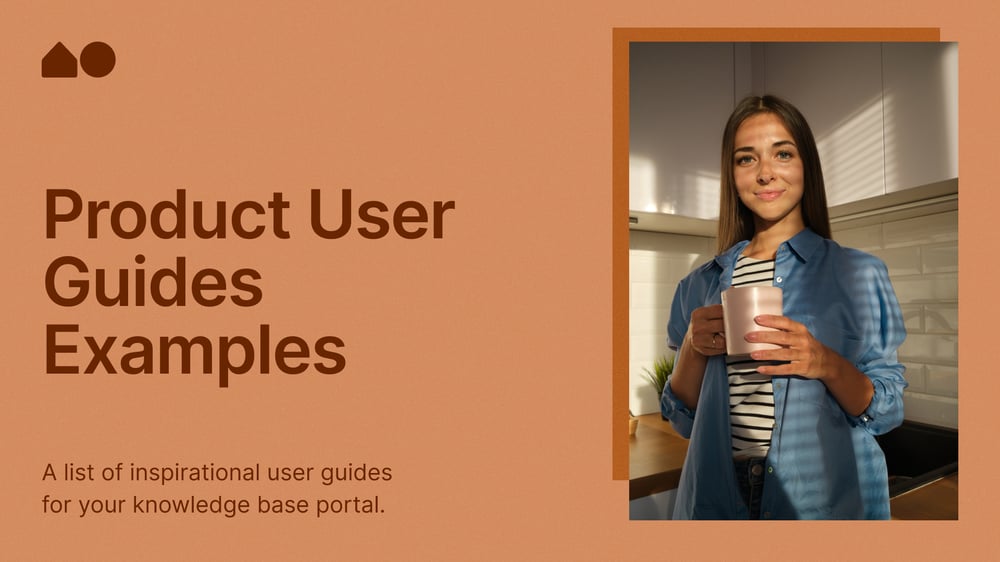
A list of user guides examples that you should take inspiration from for your product in 2023. If you have used any software product, chances are that you have ended up looking for a user guide to get some help on using a feature or to understand a concept. User guides are a great way to help your users understand your product better and get the most out of it.
I have been writing some user guides for our suite of products, and our intention is to make them as simple and seamless as possible for our users. So we went on a hunt to find the best and the most unique user guides examples that we can take inspiration from. Here is a list of the best user guide examples that we found.
What is a user guide?
A user guide is a web portal that contains all the information about a product. It is a self-service portal where your users can go to learn about using a feature or understanding a concept of your product. It is a great way to help your users get the most out of your product, and to reduce the number of support tickets that you get.
5 reasons why user guides are important
Product user guides cut through the entire business and aids the growth of your product. From our expeirence building multiple products over the last 10 years, here are the top 5 reasons straight from our notepad on why user guides are important for your product.
1. Help users adopt your product
This is the most important reason for a product team to have a product user guide portal for their product. Helping users learn about a feature themselves at their leisure is a great way to provide a seamless customer experience for your users.
2. Reduce support tickets
When your customers get their queries resolved from your user guides portal, it reduces the number of support tickets that you get from them. This has a direct impact on the cost of running your support team, and also helps you provide a faster customer experience for your users.
3. Single source of truth
A user guide portal is not just for your customers. An internal user guides portal can be invaluable when you are scaling your teams faster and when you are moving fast. User guides portals are a great way to document your product and to have a single source of truth for your product’s functionality and features.
4. Improve product experience
When your users learn about your product and features without having to wait for a support agent to get back to them, it improves the overall product experience for your users. This has a direct impact on the customer satisfaction score of your product.
5 types of user guides
A product team can choose to design their user guides in multiple ways. The industry follows an unwritten standard which tend to cover most of what a user would need to get to know about a product or a feature from these user guides.
User guides are usually categorized into 5 types. Here is a list of the 5 types of user guides that you can take inspiration from for your product.
1. Getting started guides
The getting started guides are crucial to a product’s success. These are the first guides that people look for when they sign up for a new product and to get started with it. These guides are usually a step-by-step guide on how to get started with your product, and also include a list of resources that your users can refer to.
2. Feature guides
Features guides are in-depth user guides that explain how a feature works in your product. Feature guides are usually referred to when a user wants to learn about a specific feature in your product, and to get things done using that feature.
3. Concept guides
Concept guides are usually used to explain a concept or a workflow in your product. These guides are usually referred to when a user wants to learn about a concept or a workflow in your product. Concept guides could include a list of terms used in your product, a glossary, or a workflow that your users can understand when they are using your product.
4. Troubleshooting guides
Troubleshooting guides are essential to support existing customers. The troubleshooting guides are constantly evolving as your product evolves, and they come in handy when some customers are in trouble and need urgent help. These guides are usually referred to when a user is facing an issue with your product, and needs help to resolve it.
5. API guides
API guides are built for developers and software products. API guides talk about how to use the APIs of your product, the conventions you are using in your product, and how to integrate your product with other products. These API guides are very important when it comes to customizing the product experience for your users.
Best user guides examples to take inspiration from
A list of the best user guide examples that you can take inspiration from for your product knowledge base.
Apple’s Multi-product User Guides
Apple is a multi-product company. This pushes them to re-think how they need to design their customer support experience, and how they need to structure their user guides. Apple has a dedicated support center for each of their products, and they have a dedicated user guide for each of their products.
Here are some points you can take from Apple’s product user guides:
- Focus on search to help users find what they are looking for
- Simple design and user experience which is easy to understand
- Products are categorized into different categories
- Categories are defined uniquely by the product’s icon or image
- A single support center with an option to choose products
If you are a multi-product company that are inter-connected, then taking inspriation from Apple’s product user guides are a great way to get started.
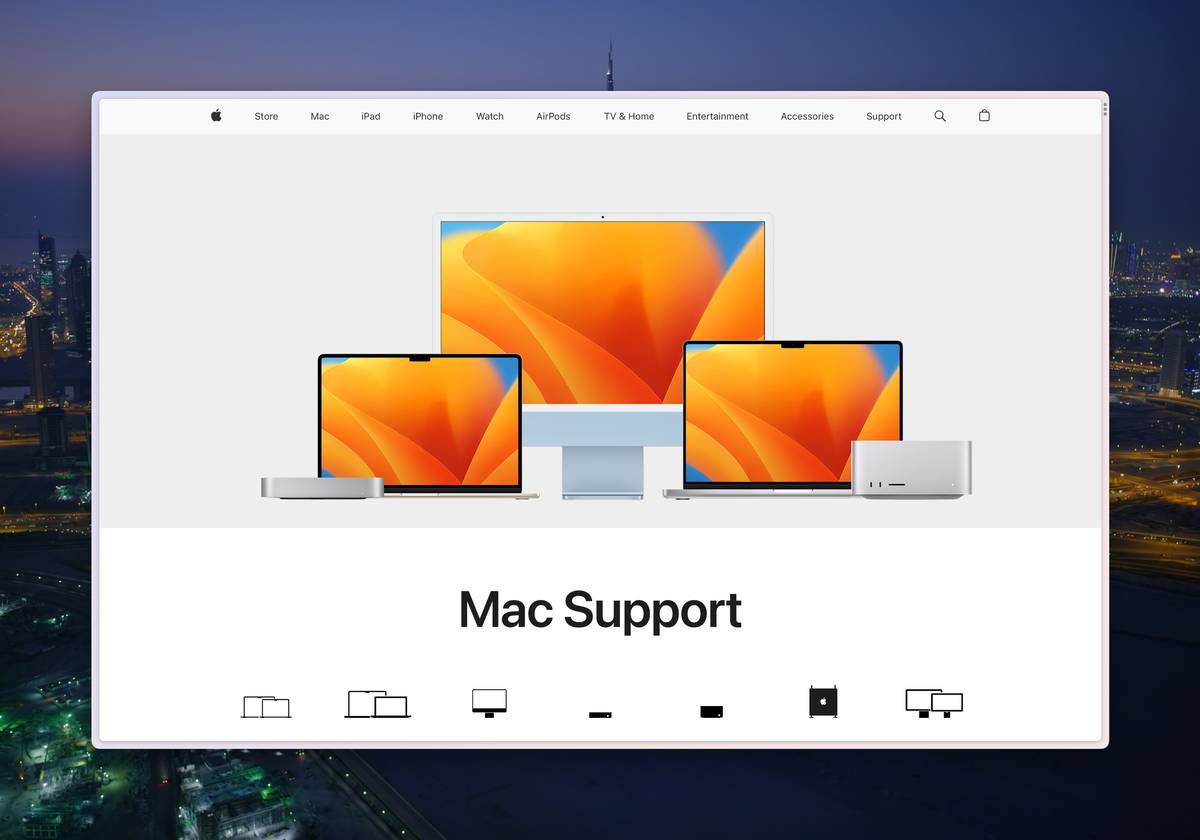
Slack User Guides
Slack is one of the most popular internal company chat products ever built. Owned by Salesforce, Slack is still operating as an independent product with its own user guides center and knowledge base portal. Slack’s user guides are simple, to the point, and easy to understand.
Here are some points you can take from Slack’s product user guides:
- Search is at the center of the user guides portal
- Categories are defined by use-cases and not by products
- Each user guide article are simple and well written in simple language
- Every category is identified by a uniquely designed image that represents the category
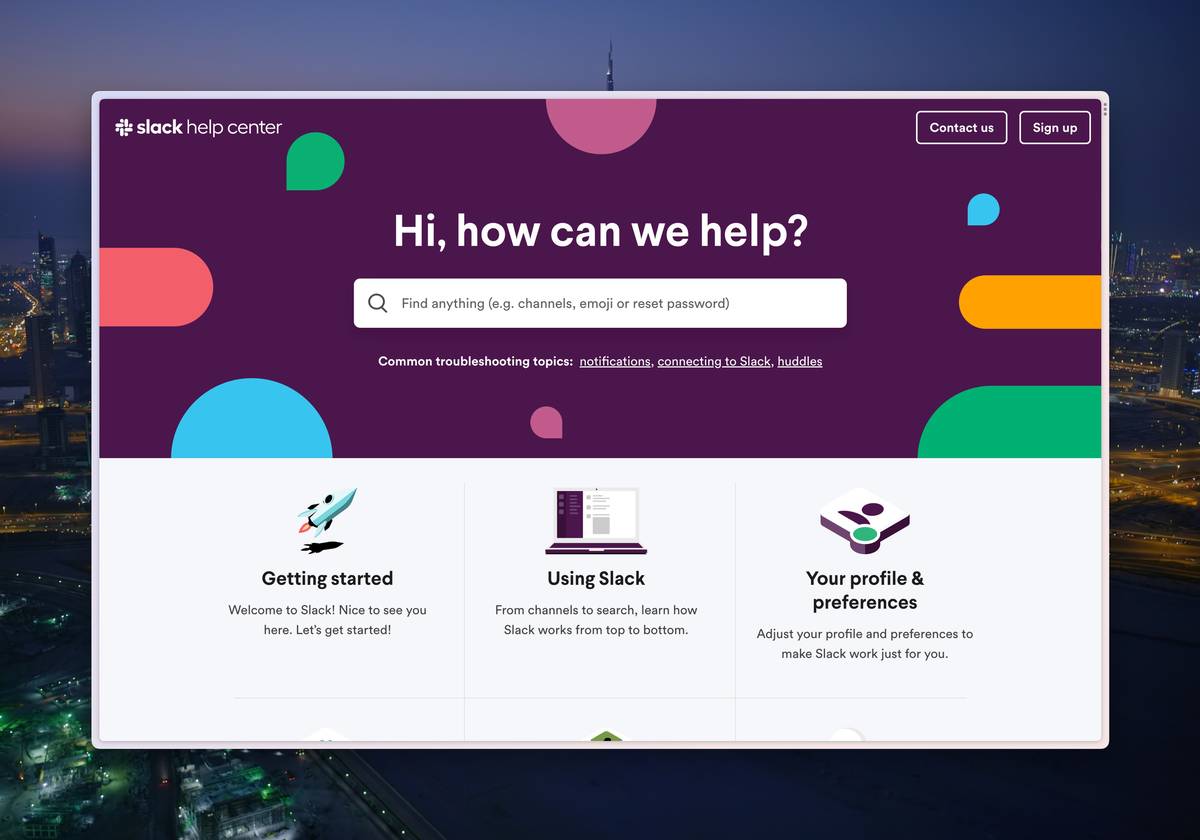
Linear User Guides
Linear is an increasingly popular project management tool that is being adopted by thousands of companies across the globe. This puts the pressure on the team who are rapidly scaling to build a user guide portal that is simple to understand, covers every new feature that is being built, and also keep their documentation updated regularly.
Here are some points you can take from Linear’s product user guides:
- Neatly organized sidebar with search
- In-depth definitions and rich content for each user guide article
- Quick links to related articles or in-article links are placed on the sidebar
- Each user guide article is well written and easy to understand
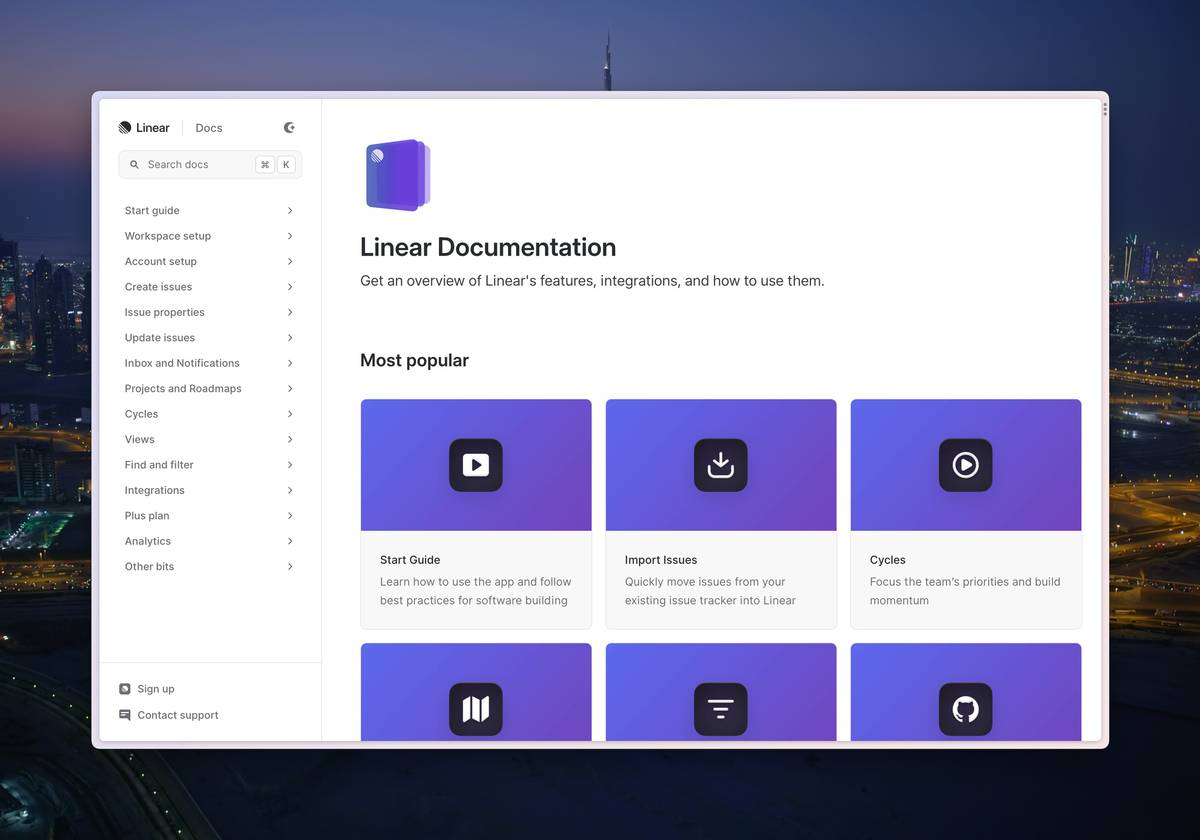
Stripe User Guides
Stripe is the epitome of user guides and documentation. The company has been known for their documentation skills from their early stages and they still hold true to that even today. Stripe’s documentation, the design, and the structure is something to get inspired from when you are building your own user guides portal.
Here are some points you can take from Stripe’s product user guides:
- Delightful design and easy to understand user guides
- Rich content with images, videos, and code snippets
- Neatly categorized user guides with search at the center
- User specific language and terms are used to make the user guide as relevant as possible
- In-depth user guides that cover every aspect of the product
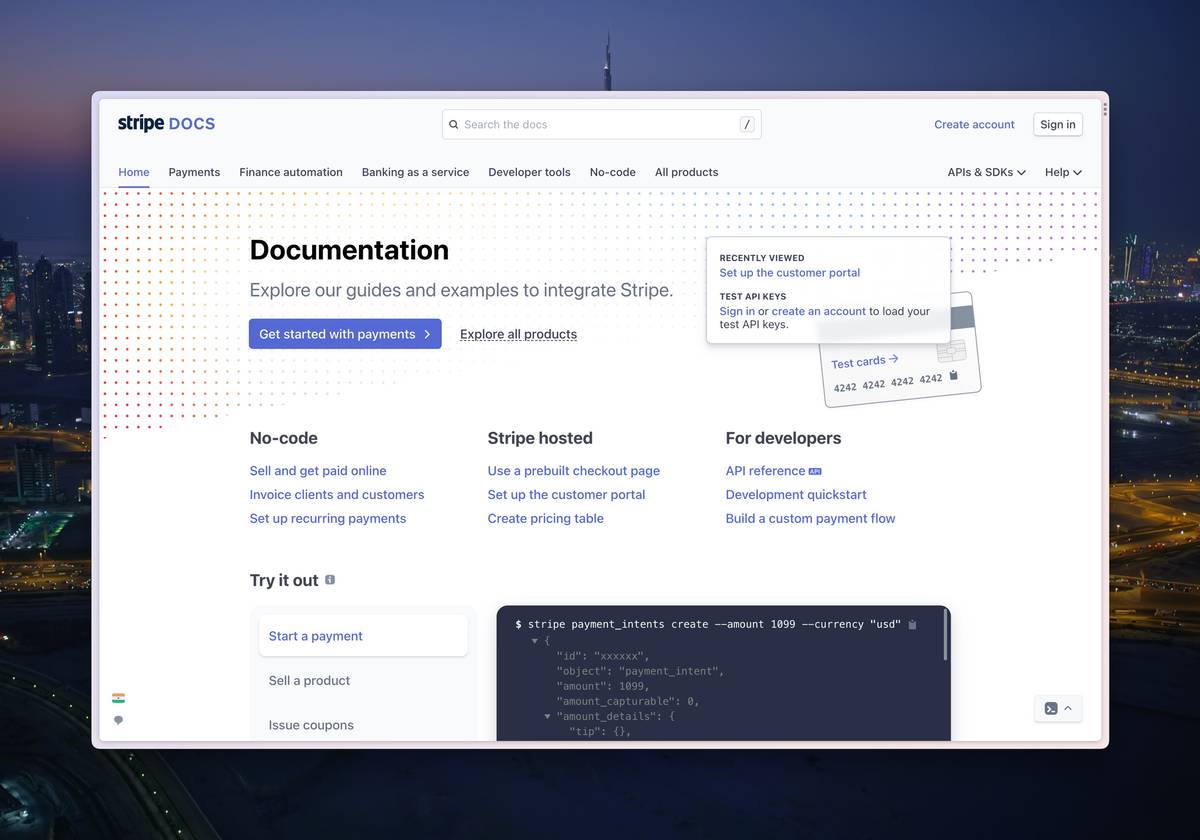
AirBnB User Guides
AirBnB is a sensitive product to handle especially when a host is looking for user guides. This pushes the AirBnB team to write great to-the-point articles that are easy to understand and are well written with proper language. AirBnB’s user guides are a great example of how to write user guides for a sensitive product.
Here are some points you can take from AirBnB’s product user guides:
- Friendly language that is calm and sensible to read
- Content written in step-by-step format that is easy to follow
- Categorized based on user roles like host, guest, etc
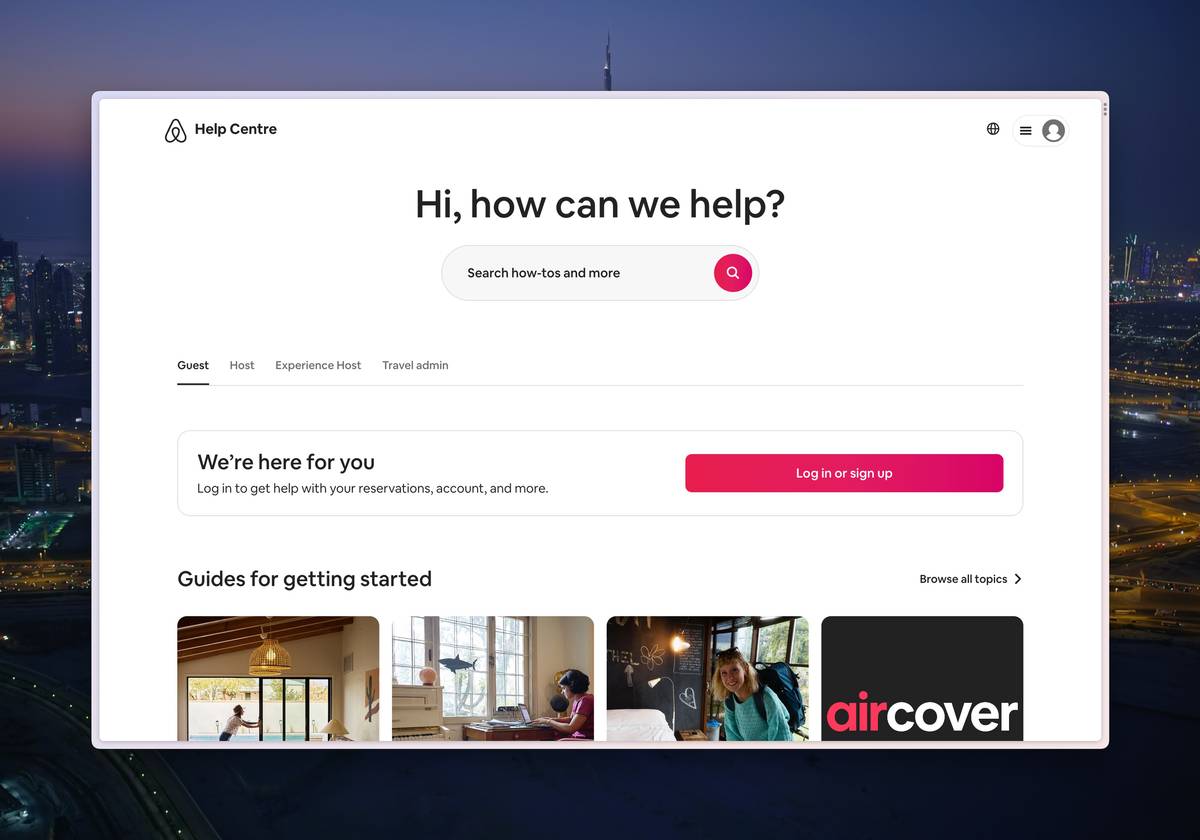
YouTube User Guides
YouTube has one of the most interesting product user guides in the market. YouTube caters to a whole different set of audiences, and for the scale at which they have to operate, it is important for YouTube to keep the product documentation up to date, and also to make it easy for their users to find what they are looking for.
Here are some points you can take from YouTube’s product user guides:
- Functional design and content structure that is easy to read through and follow
- Step-by-step guides that are often attached with screenshot of the product
- Rich interlinking between user guides to help users find what they are looking for
- Feedback option to help users report issues with the user guides or the product
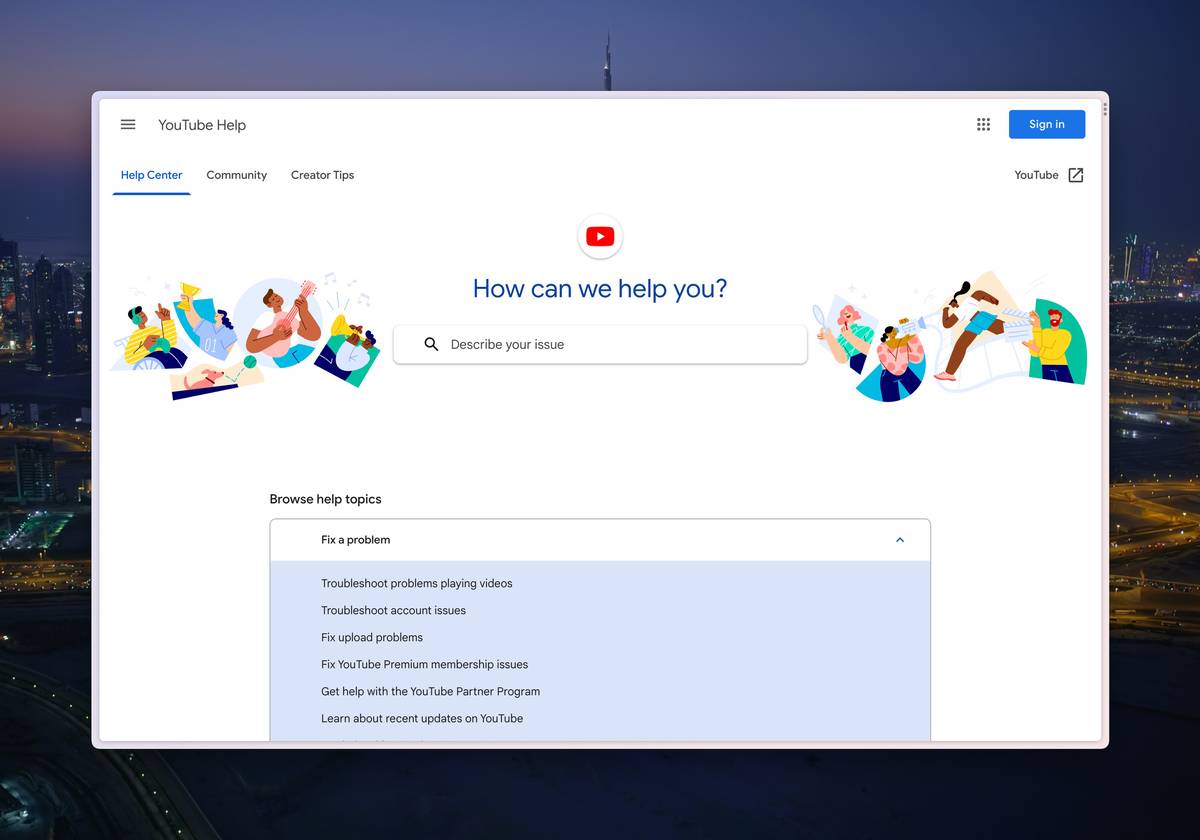
Ahrefs User Guides
Ahrefs’ user guides and knowledge base is hosted on Intercom, and their knowledge base is quite extensive. Ahrefs has a featured section that focuses on FAQs, and also has a section for user guides. Ahrefs’ user guides are well written and are easy to understand.
Here are some points you can take from Ahrefs’ product user guides:
- Simple design and powerful search
- Well written user guides with appropriate images
- Rich content embeds like videos and code snippets
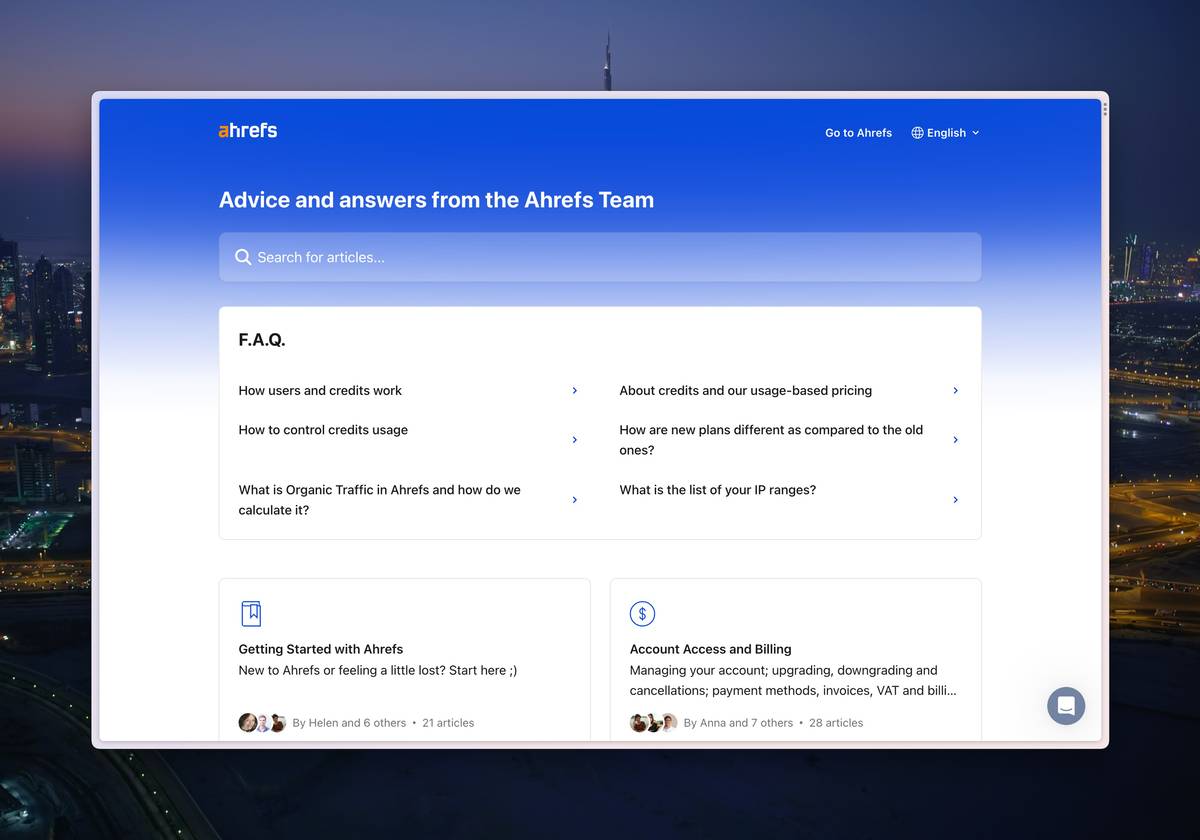
Tip: featureOS Knowledge Base is feature-rich and purpose-built for building user guides, and knowledge base for software products. You can start using featureOS Knowledge Base for free , and collaborate with your team while writing user guides.
Salesforce User Guides
Salesforce is a mammoth of a product in the CRM industry. Salesforce has a dedicated support team that handles all the support tickets, and also take care of writing user guides that helps users with self-service articles for using Salesforce. Since Salesforce is a very extensive vertical product, it is important that they provide only the best user guides for their users.
If you are in a similar space as Salesforce, here’s what you can take from their user guides:
- Put the focus on search to help users find what they are looking for
- Categorize user guides based on use-cases like Sales, Marketing, Commerce and such
- Use appropriate images, videos, and code snippets that helps people without causing any confusion
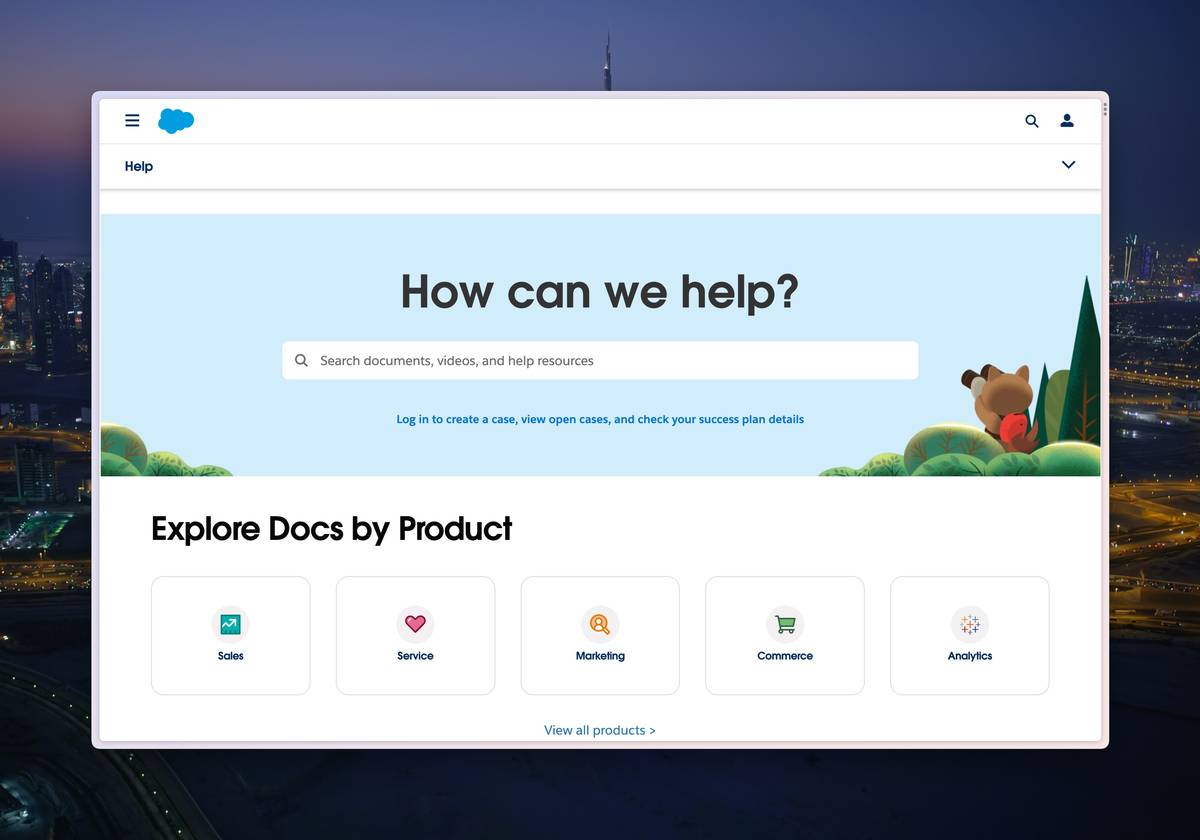
Figma User Guides
Figma is a design tool that is used by thousands of designers across the globe. Figma has a dedicated user guides portal that is well designed and is easy to understand. Though Figma’s user base is limited to designers, it is important to keep the user guides very simple, neat, and provide user guide examples that helps designers understand the potential of the product.
Here are some notes you can take from Figma’s user guides:
- Write guides in ways that explains a potential of a feature in Figma
- Use videos to showcase how a feature could be used with an example
- Keep the language as simple as possible and focus on attaching images and screenshots
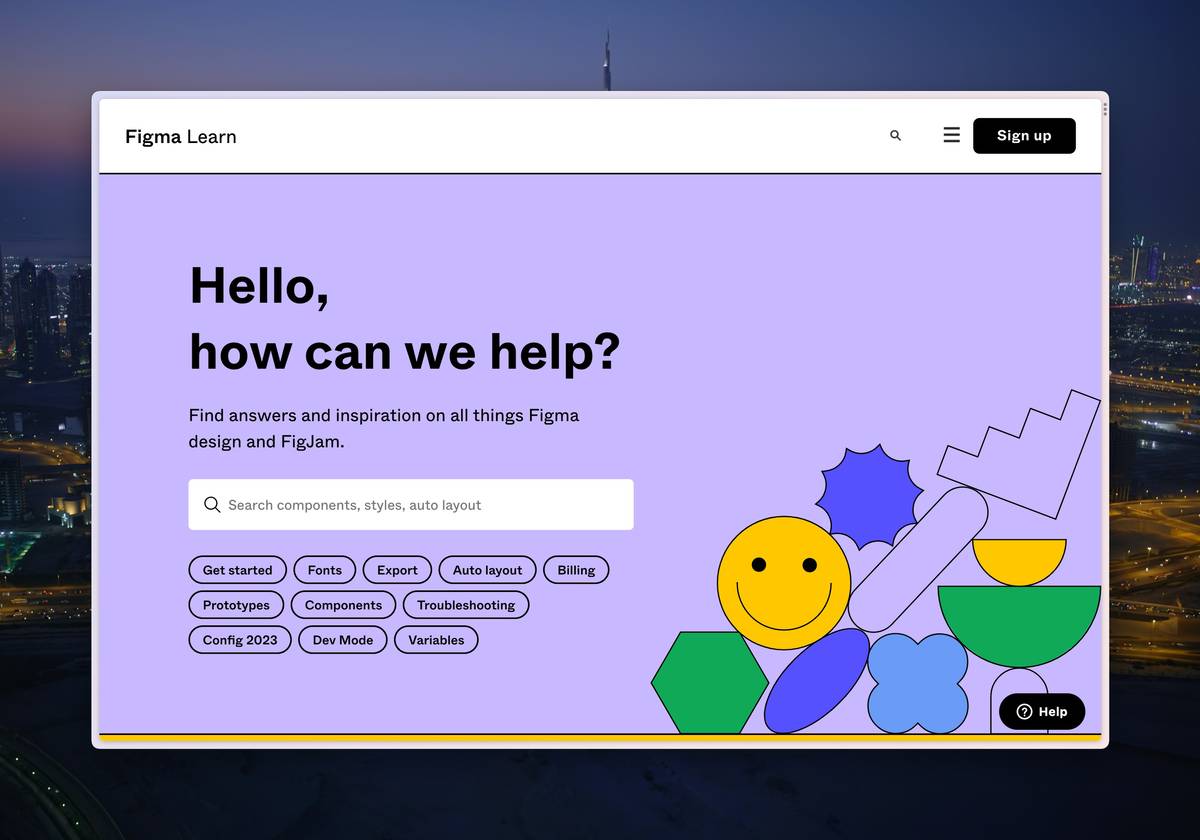
Best tool to write user guides
From the examples we saw above, you could be in the cross-roads when it comes to deciding the software to write user guides. While there are a lot of options in the market, I want to put the spotlight on these two tools that are purpose-built for writing user guides.
1. featureOS Knowledge Base
featureOS Knowledge Base is a purpose-built tool for writing user guides and knowledge base for software products. featureOS Knowledge Base is feature-rich and is built to help you write user guides faster and better. You can start using featureOS Knowledge Base for free, and collaborate with your team while writing user guides.
Here are the top 5 features that is very unique to featureOS Knowledge Base:
- Real-time collaboration: It is like writing help articles on a Google Doc with your team.
- Kanban boards for reviews: Let one person write content, others review them, and when all the edits are done, the user guides are published.
- In-built feedback system: Your users can report issues with your user guides, and you can resolve them right from featureOS Knowledge Base.
- Superfast performance: Since featureOS Knowledge Base is superfast, users no longer need to see any loading screen or wait for the user guides to load.
- In-app widgets and nuggets: You can add widgets and nuggets to your user guides within your product to help users get to the right user guides with context.
2. Notion
Notion is a great tool to write extensive help documents along with your team with rich content. Just like featureOS Knowledge Base, Notion also comes with a powerful block editor that allows you to create content, and align them just like the way you want them to be. Since you can create a workspace for your team and make them public, you can keep your Notion pages updated and it reflects to your customers as well.
Self-service portal with user guides have already become an industry standard. The power of users being able to get things done with a rich user guide is immense. If you are building a product, it is important that you build a user guide portal from these user guide examples that we saw above.
-
Authors

Karthik Kamalakannan
Founder and CEO
-
Published on
Mon Aug 28 2023 09:33:07 GMT+0000 (Coordinated Universal Time)
-
Time to value: 11 min read
Close feedback loop, the right way
featureOS is a feedback aggregation and analysis tool from various sources for product teams.
Save time and get started