How to Write Release Notes for SaaS: Tips, Tools, and Examples
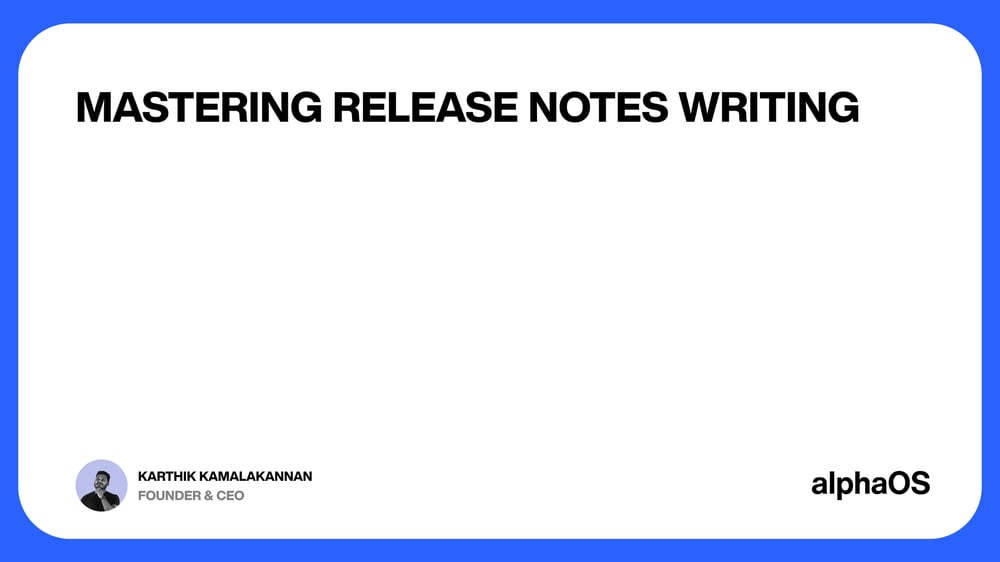
There has never been a better time to build great products, and the amount of customers who have access to these products, opening you up for insane growth. This opportunity also comes with the importance of keeping your customers updated about your product. It’s essential to regularly push updates to your digital product and make sure your customers are informed.
As a product manager, you know that building great products is only half the battle. The other half is keeping your customers in the loop about any updates you make. Also, release notes are more than just a blogpost or a note on the updates. Release notes represent the months of hard work you and your team put in to make it happen. Release notes must be something special.
Release notes represent the months of hard work you and your team put in to make it happen.
In this article, let us learn about release notes, and how to become a master at writing release notes for your product to celebrate the work you and your team has done.
What are release notes?
In plain English, release notes are a summary of what has changed with your product. Release notes help customers learn about what new feature has been released, what fixes have been made, and also, the improvements you have made to your product.
Release notes are like friendly updates that tell you what’s new and improved in the product you use, what bugs were fixed and a gist of other updates!
The release notes summary is considered an essential communication medium between the product teams and their customers to improve new feature adoption, and know what has changed since the last update.
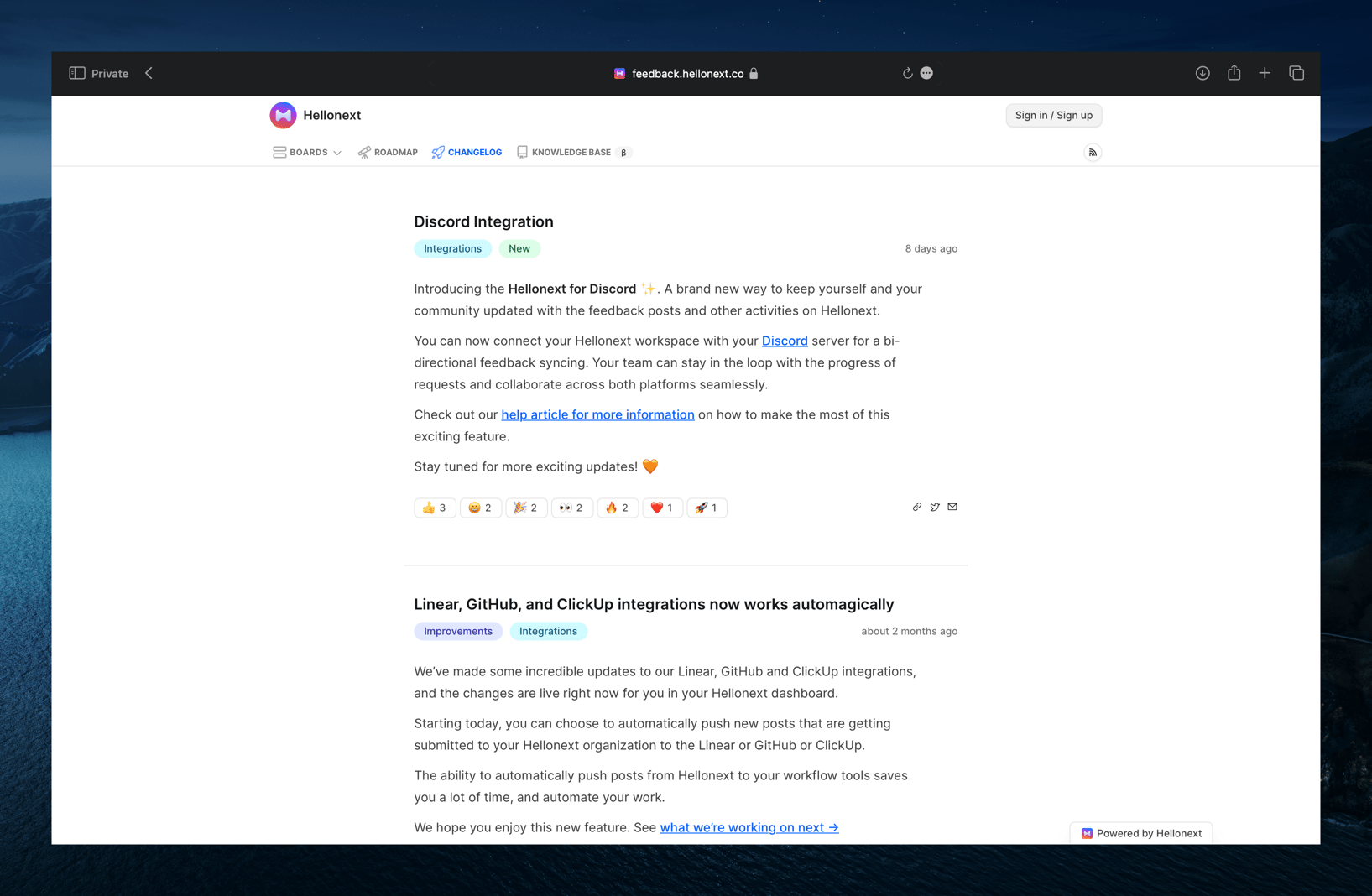
Who writes release notes?
Release notes are written by the person who has visibility on what has changed in the application across many teams. A perfect person for writing release notes is usually the product manager, who’s role cuts through the entire product development and release spectrum.
In some instances, there may not be a dedicated product manager for a company or product team. Instead, other members like the lead developer, founders, or marketing managers may take on responsibilities related to releasing products.
In summary, these are the people who are best fit to write release notes:
- Product Manager
- Technical writer or content marketer
- Project Manager
- Founders
- Chief Product Officer
- Chief Marketing Officer
Why should I write release notes?
Writing release notes for your product is not just a simple task of listing out the changes made in the latest version. It is more than that. Product release note is an opportunity to showcase the amount of effort and hard work that you and your team have put into improving the product. Regularly publishing release notes can help you gain the trust of your customers, but also from potential customers who are researching your product.
When you write release notes, you are not just informing your customers of what is new, but you are also demonstrating that you are committed to continuously improving your product. By consistently publishing release notes, you are showing that you are listening to your customers’ feedback, addressing issues, and adding features that your customers want and need.
Publishing release notes on a regular intervals helps you gain trust from not just your customers, but also from your potential customers which eventually builds your brand throughout the year.
Here are a few reasons why you should start writing release notes for your product:
1. Showcase your work
You have been working hard spending time on a feature that you believe adds value to your customers. Why keep it to yourself? This is your work, and you gotta get it in the hands of your customers. Release notes are a great way to do just that, since each release note can go through a lot of different distribution channels to create awareness among your customers.
2. Improve customer satisfaction
What if there was a way for you to see the constant improvements that are being made to the products you use everyday? What if you could subscribe to these newsletters that sends you a notification whenever there is a new update to your product? You would be happy, right? This is exactly how you would make your customers feel when you write release notes.
The more your customers see that you are making constant improvements to your product, the more likely they are to become loyal to your brand. Loyal customers stick with you for longer, which improves retention and reduce the efforts you make to retain customers.
3. Keep your customers informed
Release notes are a critical part of your product release lifecycle and a great way to keep your customers informed about changes made in the latest version of your product. As a customer, they are not looking actively to discover new features in your product. With release notes, your customers would know what has been released, fixed or updated with your product.
Is writing release notes a marketing activity?
Yes. Marketing a product is not just about showcasing the value of your product to a customer. Marketing is also about showcasing your commitment to keeping your products updated, listening to your users’ feedback , and implementing it.
Although release notes might not be a direct marketing channel, writing release notes can benefit your marketing team in multiple ways:
- Release notes create awareness of new features among your customers.
- Release notes help with the Search Engine Optimization (SEO) efforts of your marketing team.
- Release notes are a way of relaunching something new again to regain some customers you might have lost.
- Release notes are a great way to connect with your current and potential customers via email campaigns.
By showcasing how the product is improving and addressing your customer needs, release notes can also help to build trust and brand loyalty with existing customers; which is the primary goal for most product marketing teams.
Points to cover in a release note
Your release notes should list all the main changes you made to your product and how they benefit the user. Mention any fixed bugs or improved features. Alert customers to any new user interface elements or workflow flow changes.
To provide the best experience for your users reading your release notes, here are some of the data-points of elements you need:
1. Feature image
An image that closely represents the major change in that release note. If you are releasing a big feature, then adding an appropriate image with that feature highlighted in it could help. Check these release notes examples for some inspiration.
2. Title of the release
The title is what brings your customer into reading a release note. Make sure you get the title right. Focus on highlighting the most important feature in the title that could capture your customers’ attention.
3. Details
The details of the changes you have made. New features, bug fixes, performance improvements, new integrations and so on. If you can make the details as simple as possible, that’s better. What’s even better is a simple list of things you’ve changed in the product, and then go on to elaborate on it.
4. List of contributors
Crediting your team is never a bad idea. Acknowledging their work for a release is a great way to put a face to a feature to your customer, and also a nice gesture to credit your team. This feature is unique to tools like featureOS Changelog and featureOS .
5. Links and release builds
With every release note, it is wise to attach any supporting links that is related to that release. This helps your customers move between pages easily, and attaching links to a release note could be to a help document, or a link to download a build, whichever is relevant to you.
How often should I write release notes
As often as you can. You should write new Release Notes whenever your app/product changes significantly. If you add features, modify existing ones, fix bugs, change how things look or otherwise make significant changes, that would qualify to writing a new release note.
Your users generally appreciate knowing what changed as they use your apps over time.
While you should write Release Notes every single time you change something significantly, you don’t necessarily need to broadcast that fact widely outside your direct messaging channels unless it’s very impactful news. Publishing new release notes at considerable improvements, you also gain a competitive advantage over your competitors, since they could only be promoting the larger features they are releasing.
To make it simpler for you, here’s a schedule you can follow to writing and publishing release notes:
- Weekly: to share fixes, improvements, and small features
- Fortnightly: to share big features, integrations and design revamp
- Monthly: to summarize all the updates you’ve made in a month
While the schedule above helps you get rid of any decision fatigue in deciding when to publish a release note, it is important that you sit down every quarter and arrive at a schedule for publishing release notes for that quarter.
Release notes best practices (and How to guide)
Writing a great release notes is like writing a great marketing copy. Your changelog represents your work, and it is important that you write that in the best way possible. Here are release notes best practices you can follow:
1. Precise and clear
Keeping your communication very precise and clear never hurts. The same goes when it comes to writing release notes as well. You can start by keeping the use of language simple. it in English, Spanish, Tamil, or French, make sure the language is as simple as it can get, so that your customers can understand what you are trying to communicate in the least amount of effort.
2. Group updates into sections
Don’t write release notes like just another blog article. Group the types of updates into appropriate sections. This gives a sense of structure to the reader, and makes it easy for them to consume information. For example, if a customer was concerned about a bug they have faced earlier, then in a release note, they would go directly to that bug area and check if the bug has been fixed.
3. Use images and media
Placing an image about the latest release can be the most effective way of communicating a change. Use tools like Pika to beautify your screenshots, and also create a comparison image that shows the previous and current state of the product.
4. Important updates first
Always show the most important and the biggest update first. Make sure that gets your users’ attention. Placing the most important update first shows the impact that you can create to your customers with your product. Follow up this big update with smaller feature releases or updates.
5. Admit to fixing bugs
Never shy away from showing how much you have improved your product. Bugs and issues tend to happen all the time in SaaS products. Admit that you had issues, but you moved fast and fixed them in the best possible way. Your customers won’t take it in a wrong way, but they would start trusting you that you will look into bugs and fix them.
6. [Bonus] Commit to the next update
It is a good practice to share information on when you would be releasing your next update to the product. Showcasing the release cycle helps set your customers’ expectations straight.
7. [Bonus 2] Get help from AI tools like ChatGPT
ChatGPT, Huggingface’s Chat and other AI tools can help you improve your grammar and keep communications simple. There are so many use-cases for using ChatGPT for Product Management .
10 great examples of well-written release notes
You don’t have to do everything from scratch when it comes to thinking about the format in which you are going to write a new release note for your product. I have curated these 10 release notes examples that you can take some inspiration from for your product.
1. Linear Release Notes
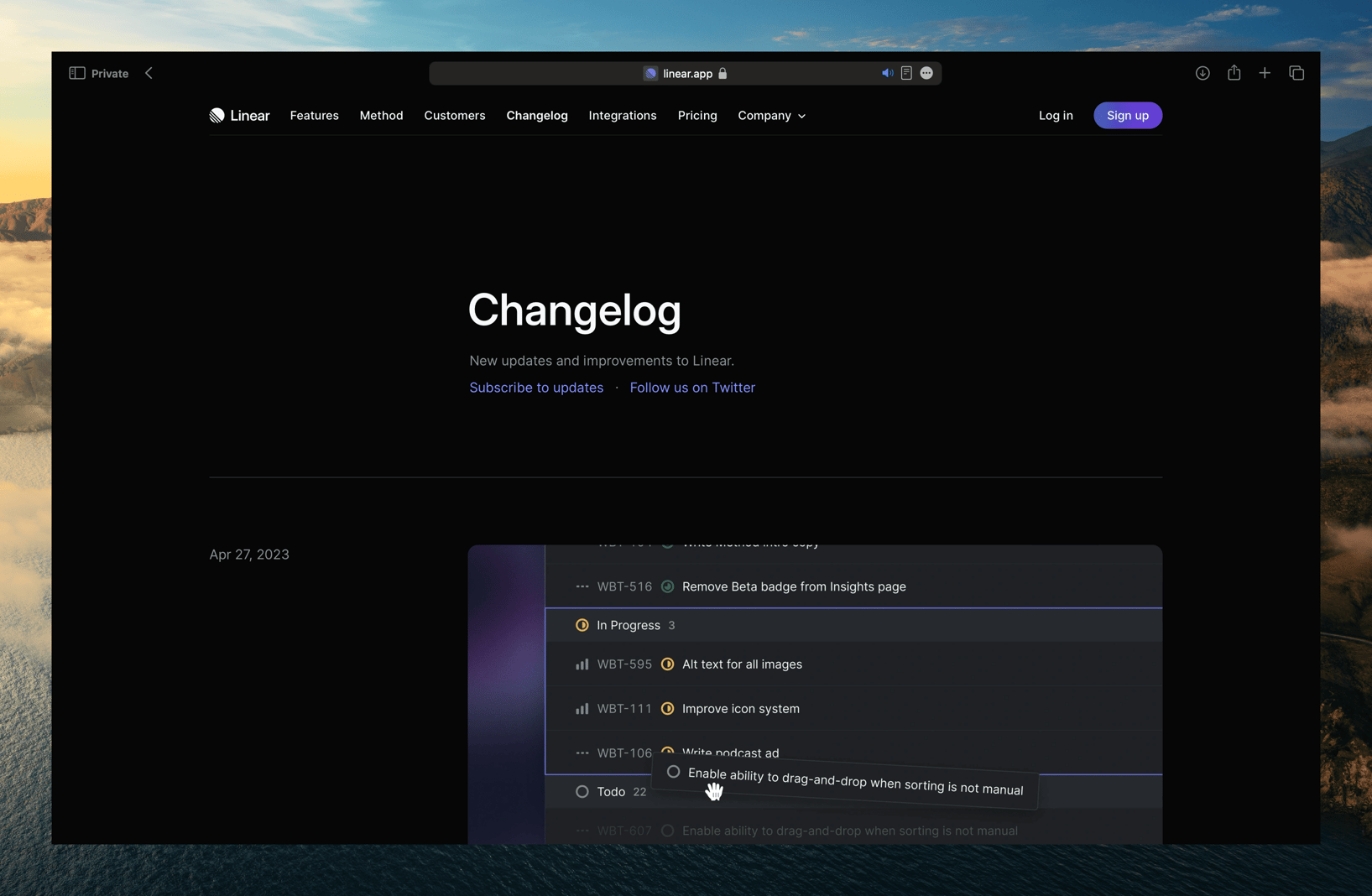
2. Slack Release Notes
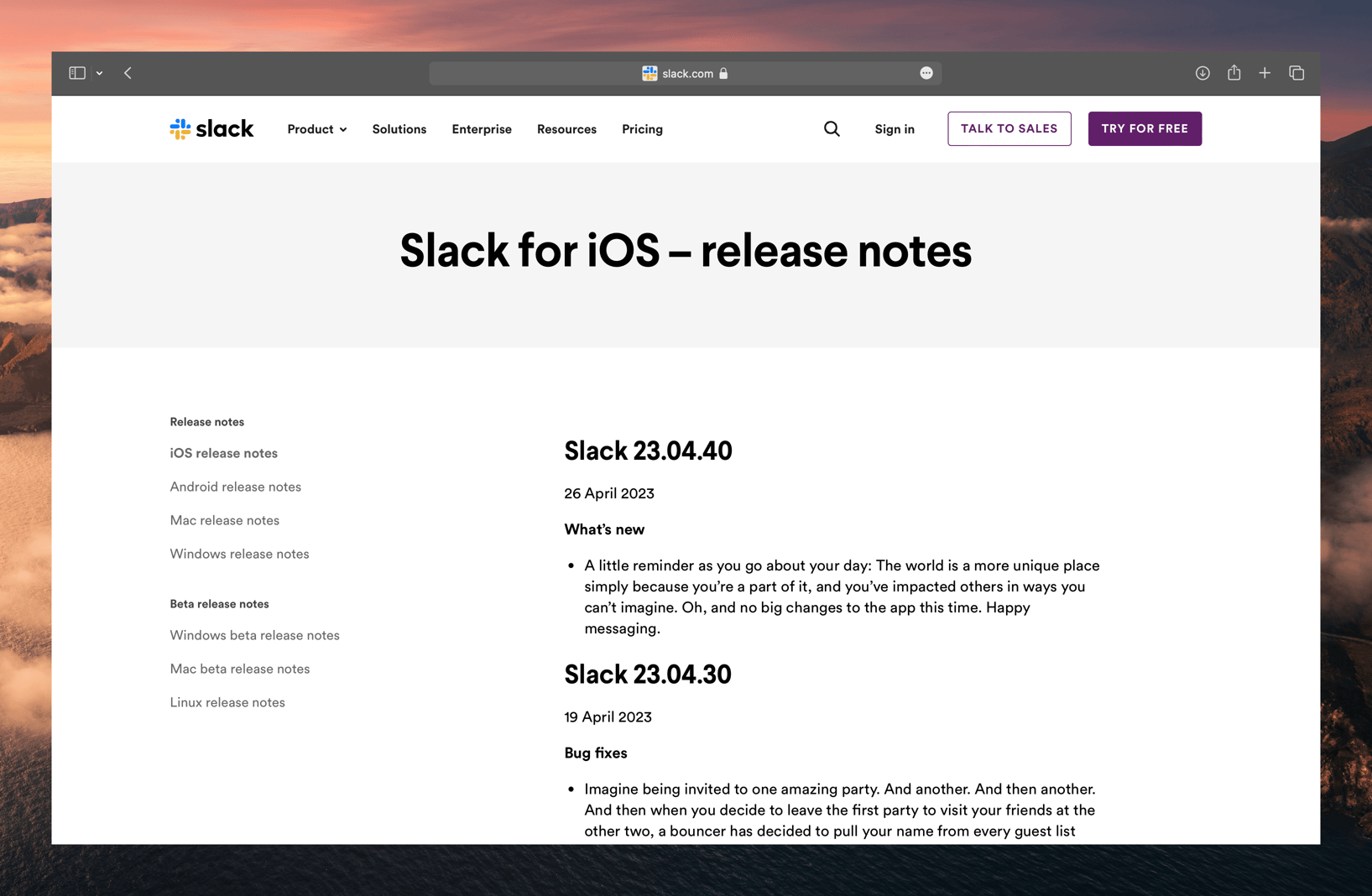
Slack’s release notes are a great example for companies handling multiple products. Slack has a dedicated release notes page for their web app, iOS app, Android app, and desktop apps across macOS and Windows. Take a look at Slack’s release notes page here as an example.
3. Raycast Release Notes
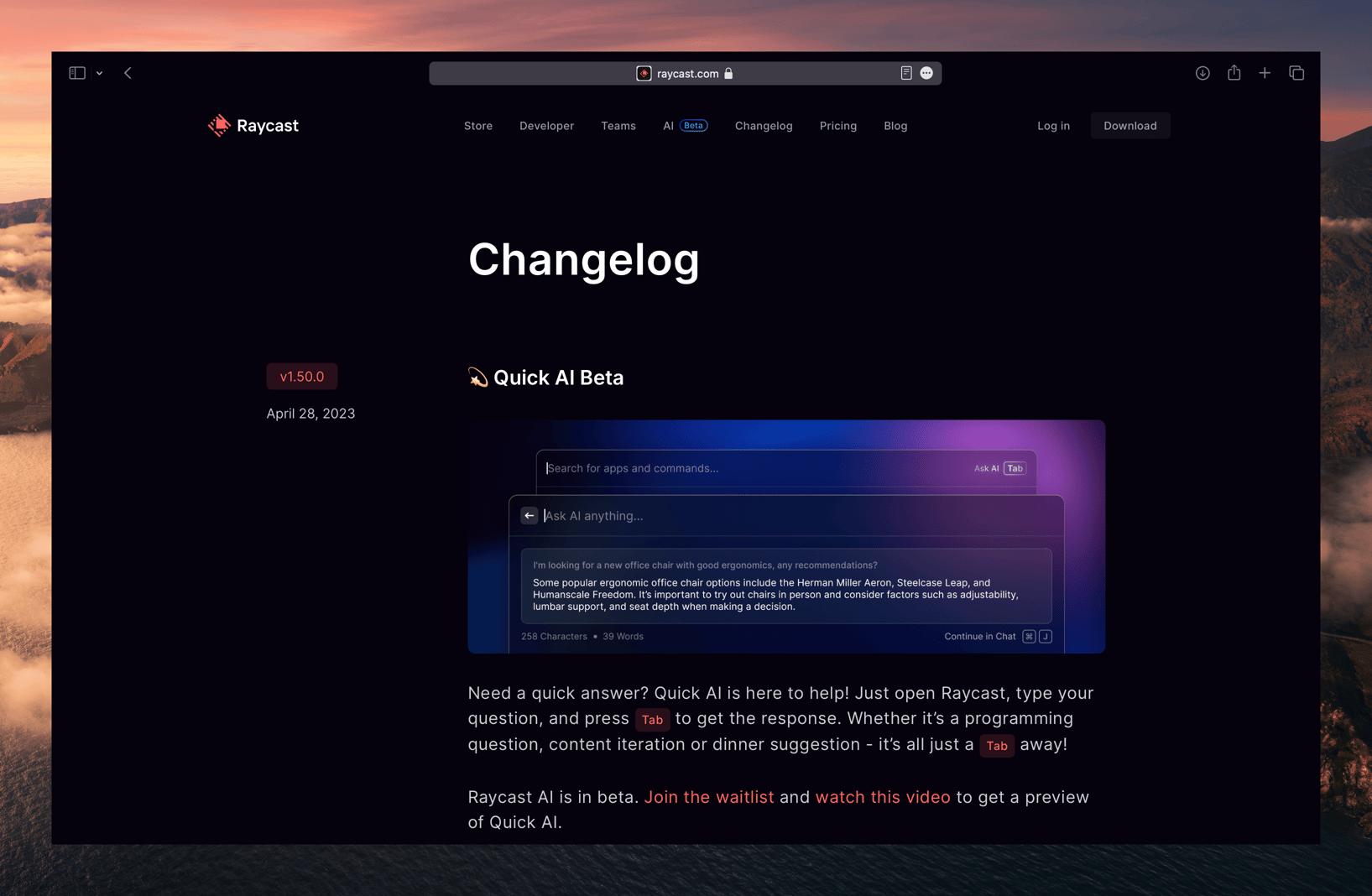
4. GitHub Release Notes
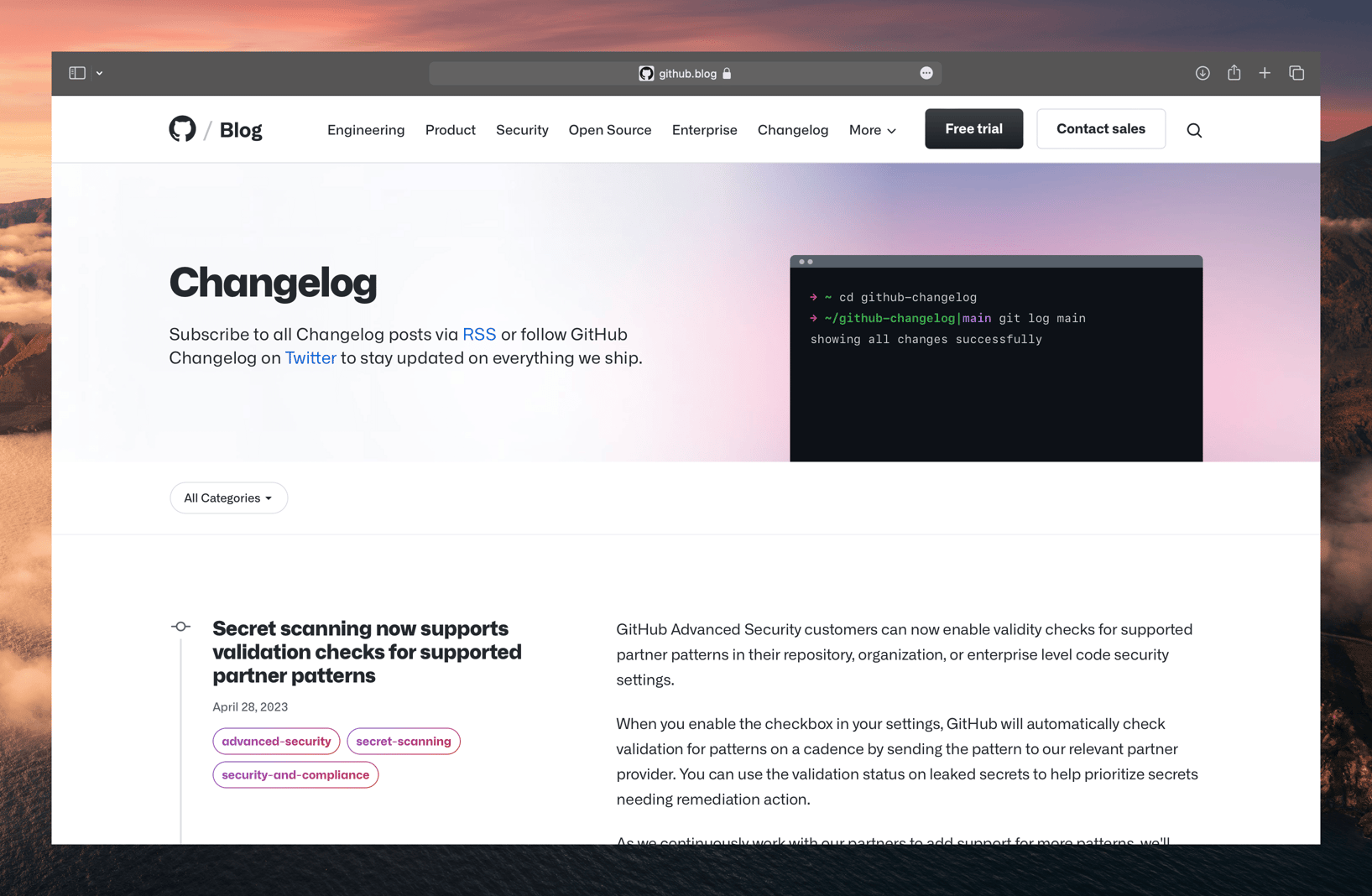
5. Intercom Release Notes
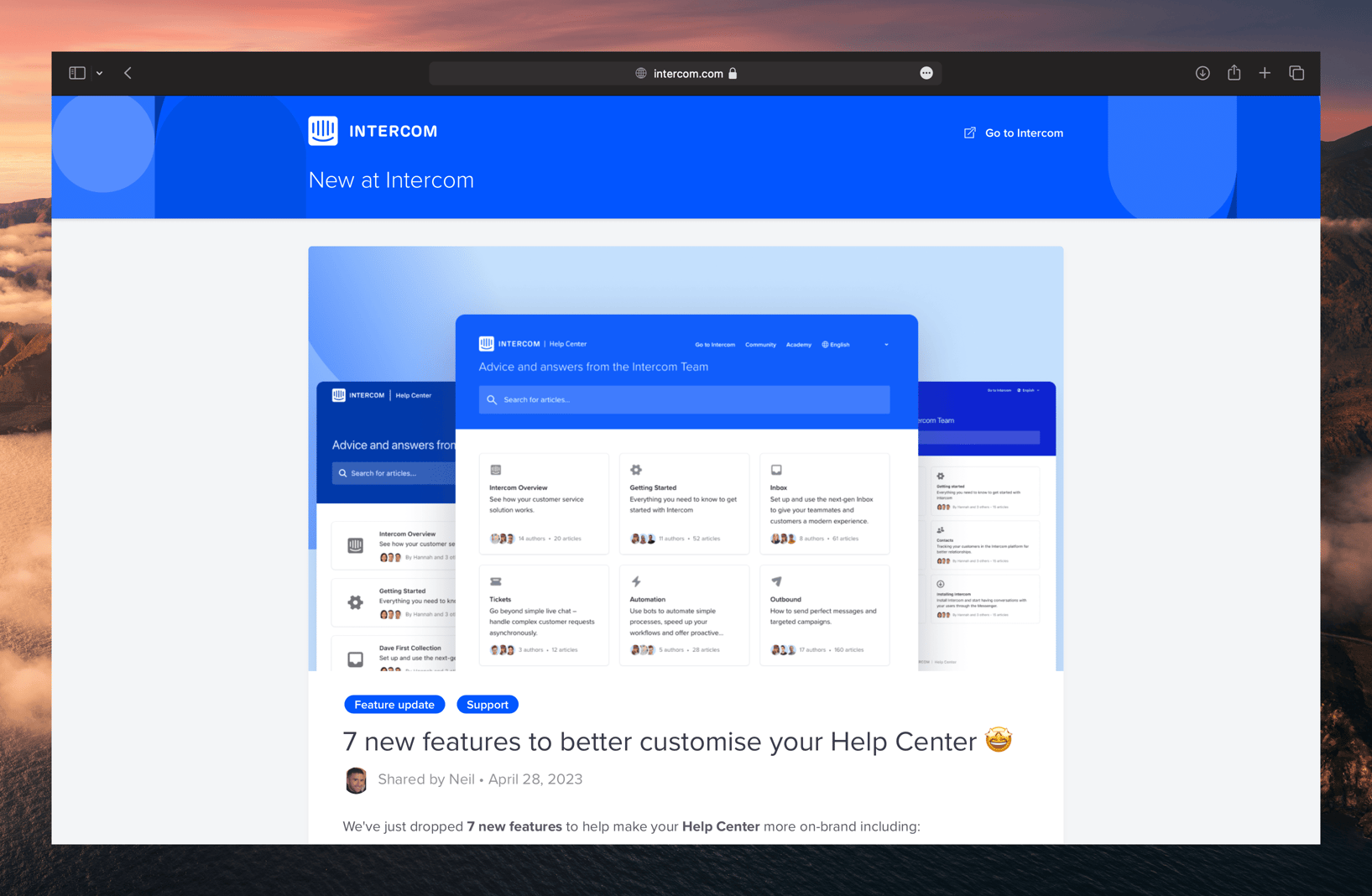
6. Cron Calendar Release Notes
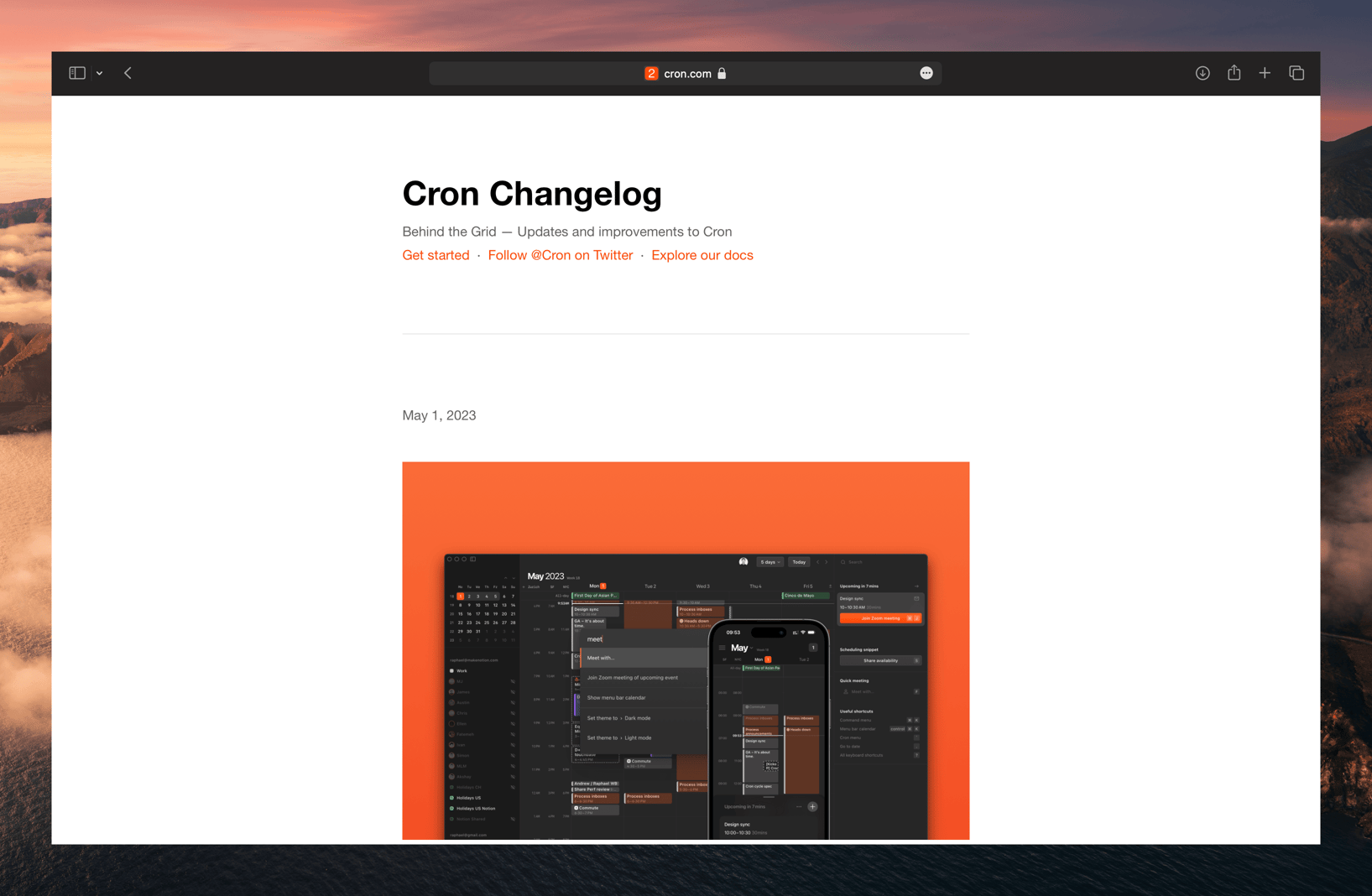
7. Figma Release Notes
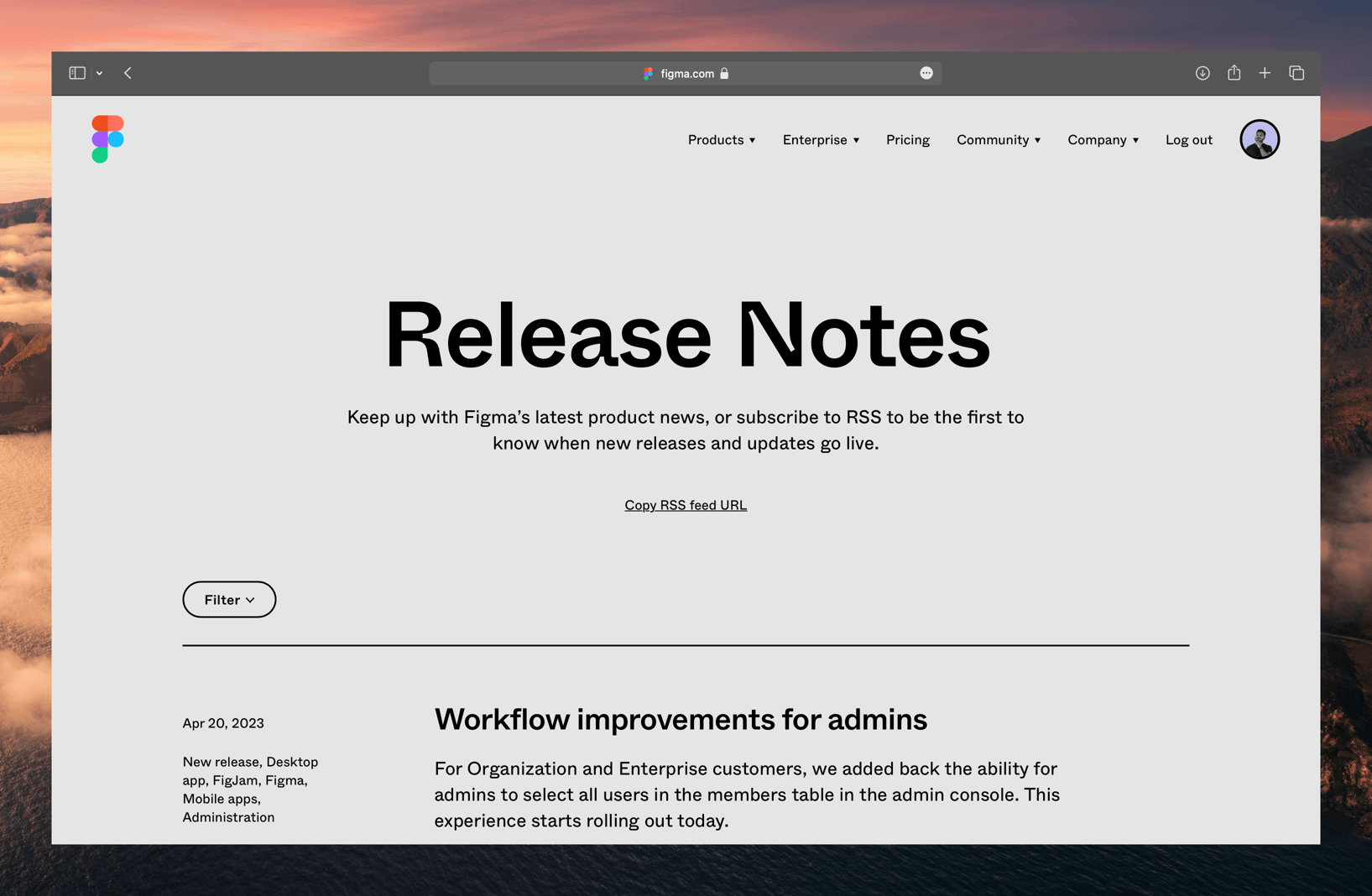
8. Sketch Release Notes
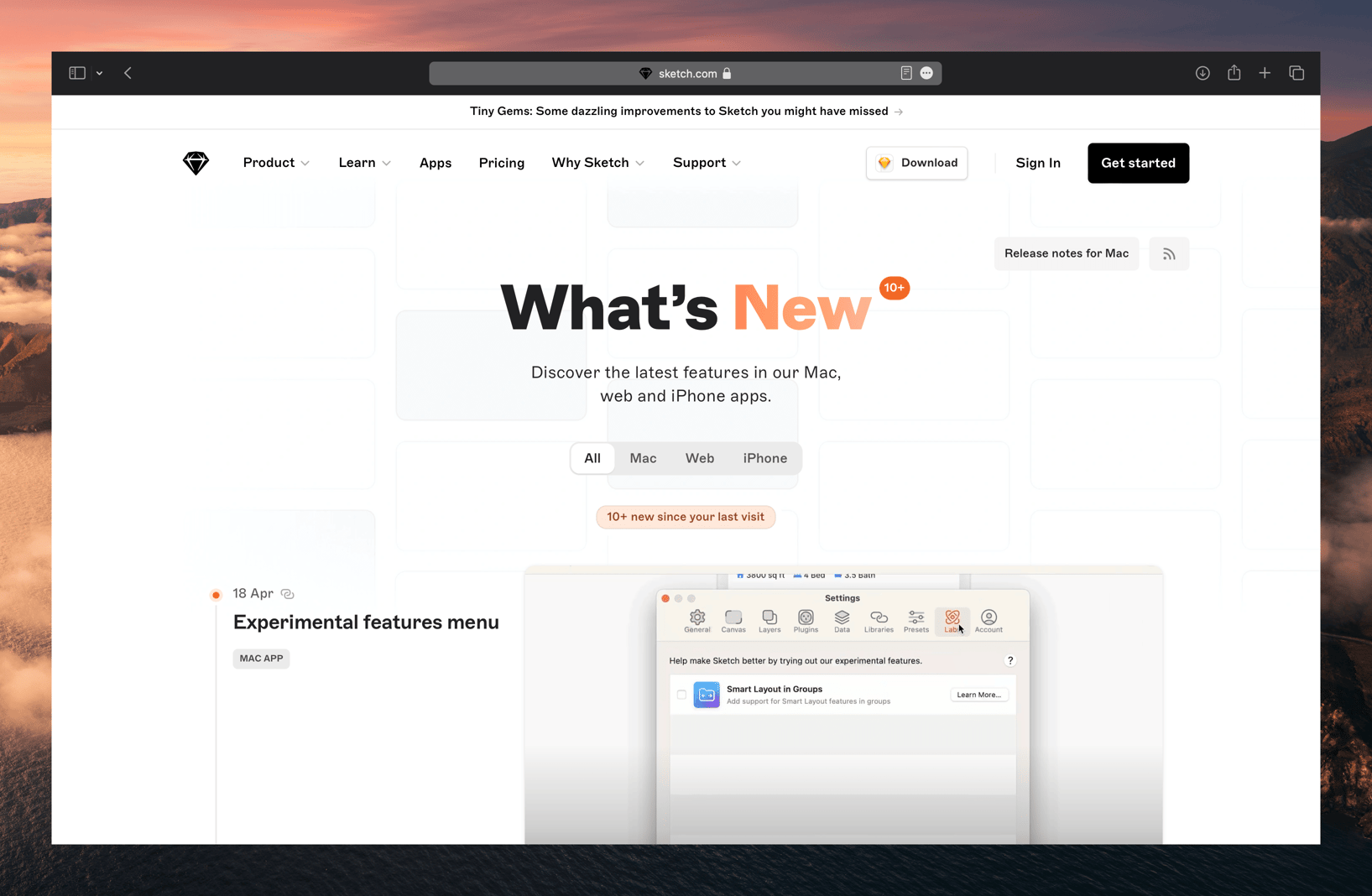
9. Telegram Release Notes
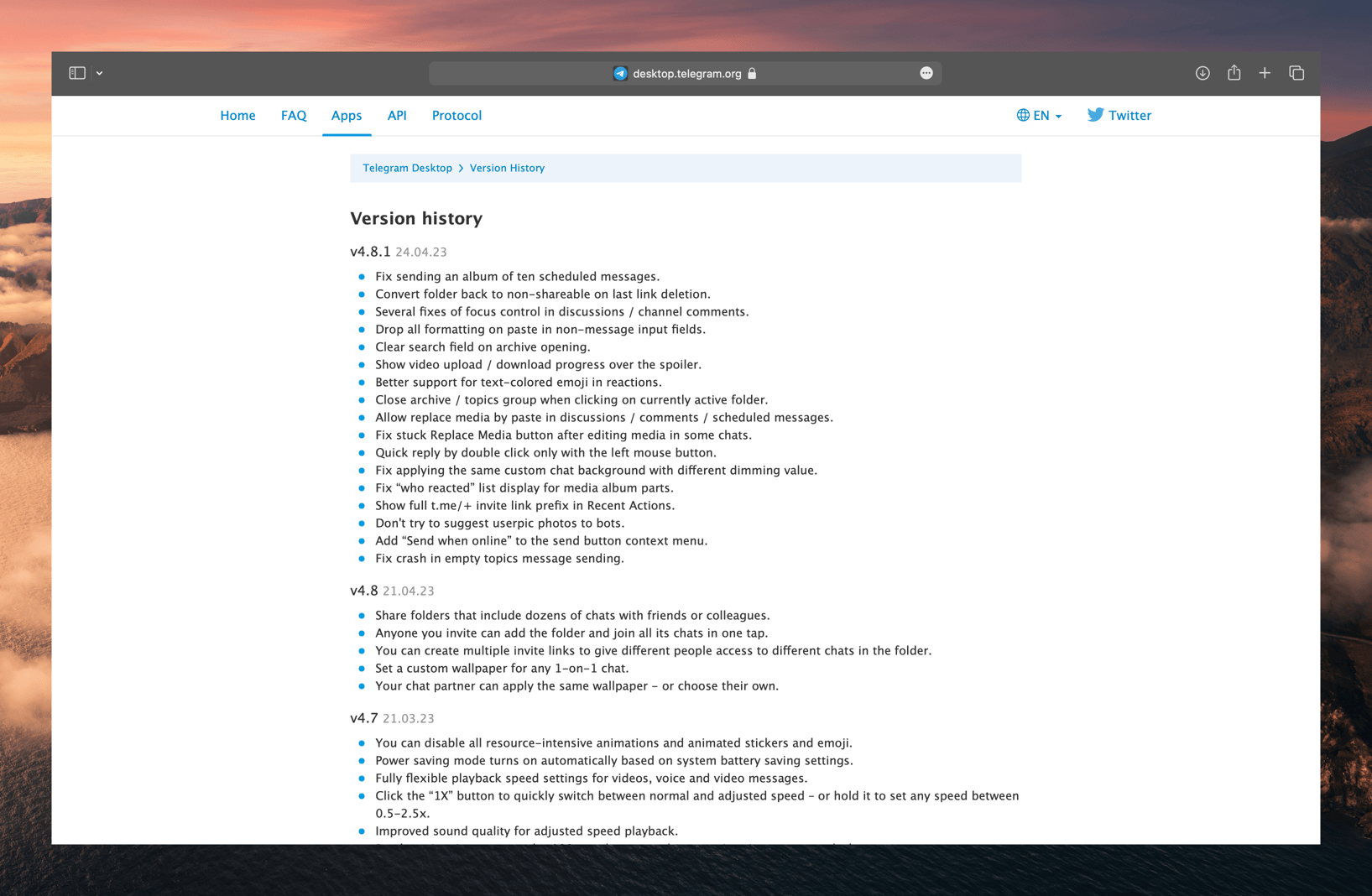
10. Vercel Release Notes
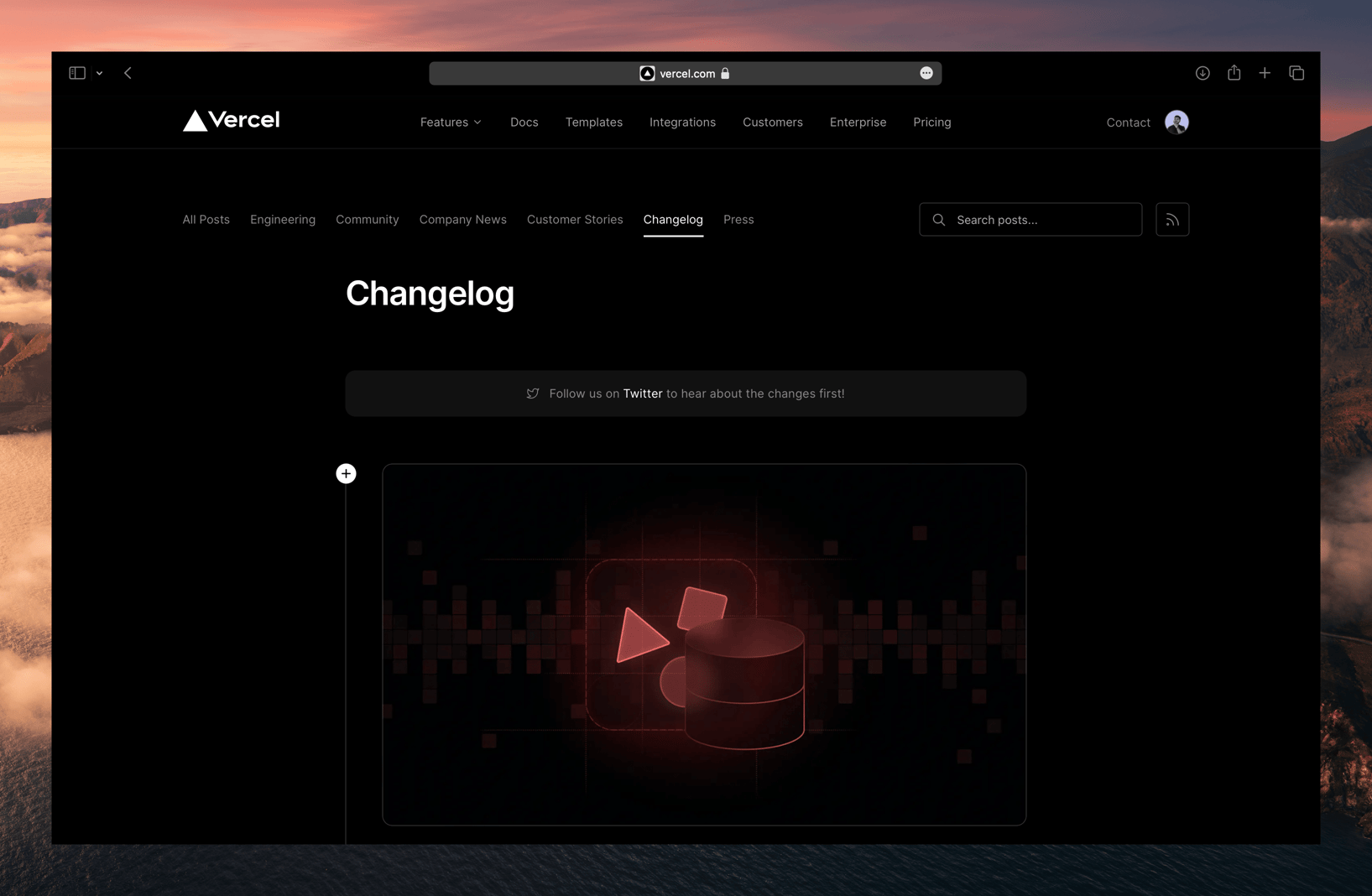
5 Powerful Tools for Writing Release Notes
1. featureOS Changelog
featureOS Changelog is the first real-time collaborative release notes tool for teams. changeOS is built around teams writing release notes, and comes with features like:
- Real-time collaboration
- Ability to add contributors for a feature
- Ability to analyze how a release note is performing
- Ability to collect feedback and reactions on a release note
- Attach links to provide more context to a release note
- Attach documents and release builds to a release note
- Automatically mail users about new updates
2. featureOS Changelog
featureOS is an end-to-end customer feedback lifecycle tool that comes with a powerful product release notes tool . Used by 2000+ companies across the globe, featureOS is a great tool to capture feedback, publish product roadmaps, and write release notes to announce new features.
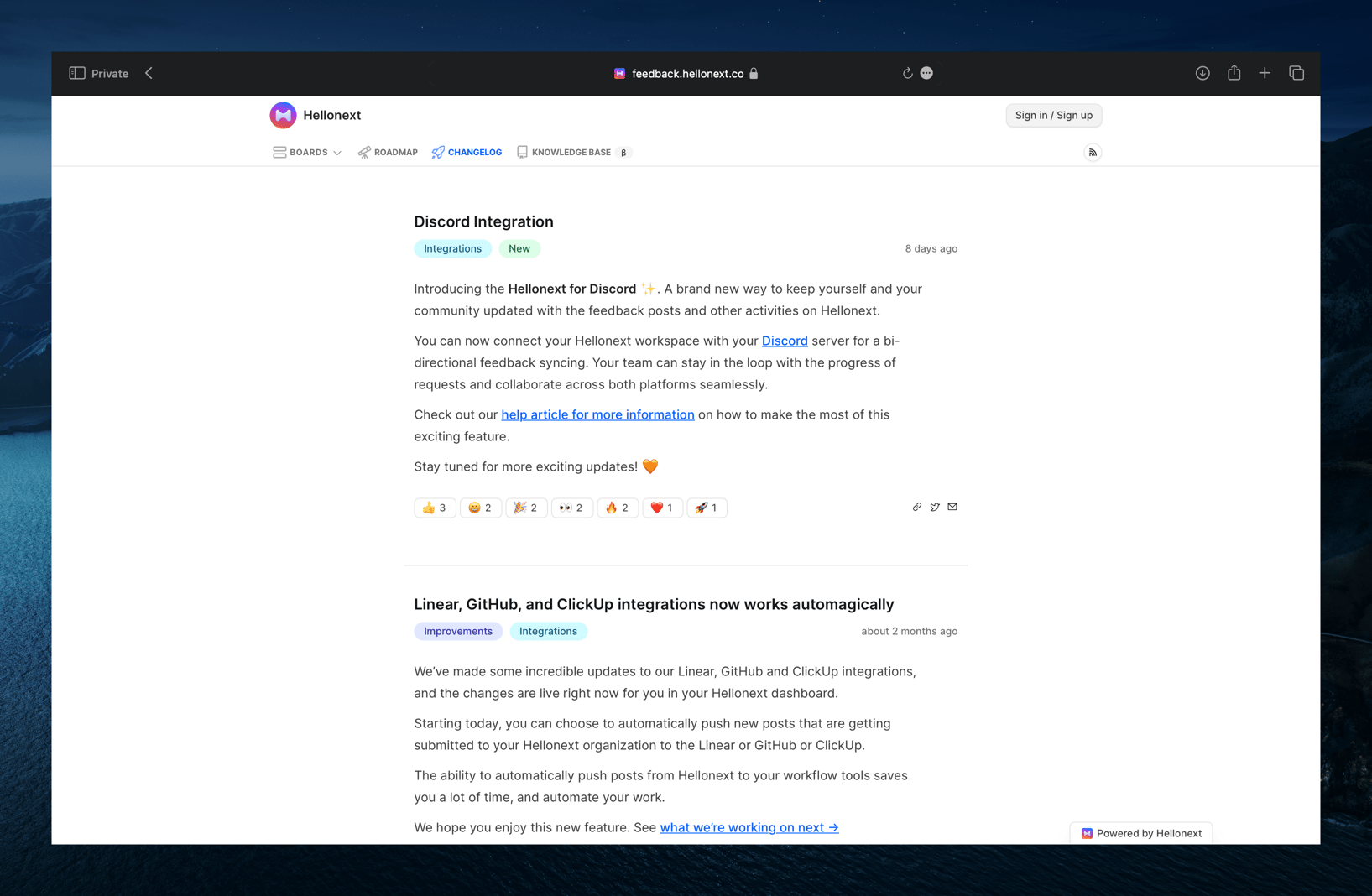
The best part about featureOS is that the platform comes with a free plan called Freeway.
3. Notion
Notion is a powerful document management system which comes with collaboration features. Notion is majorly used by independent users who would like to create a second-brain online. With Notion, you can customize your workspace to fit your needs and use it to manage personal or team projects.
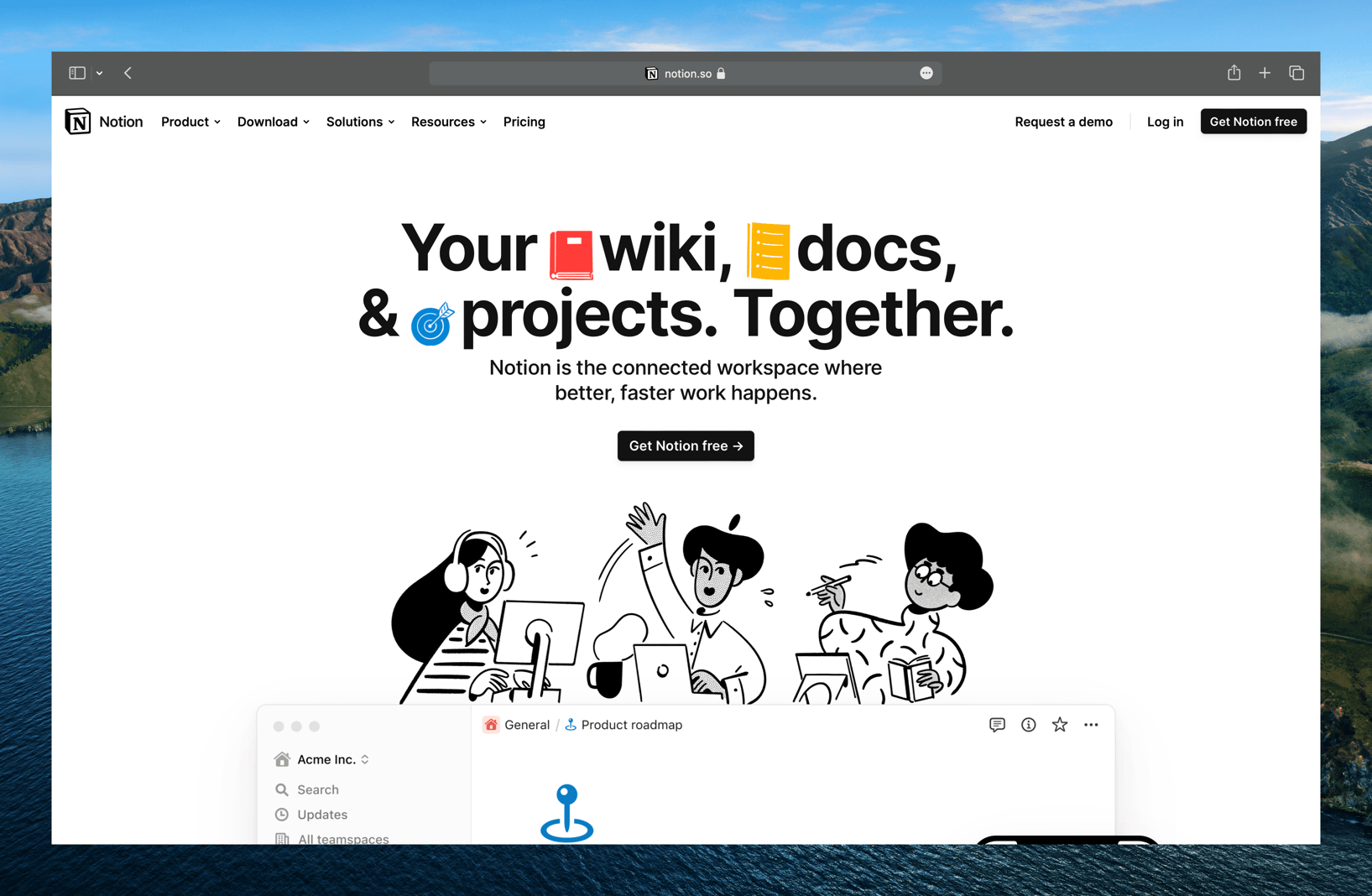
When it comes to writing product release notes on Notion, you can do that by making a page public , and creating sub-pages and treat them like a new release note. This is a workaround, and not a in-depth tool made to write release notes.
4. Obsidian Publish
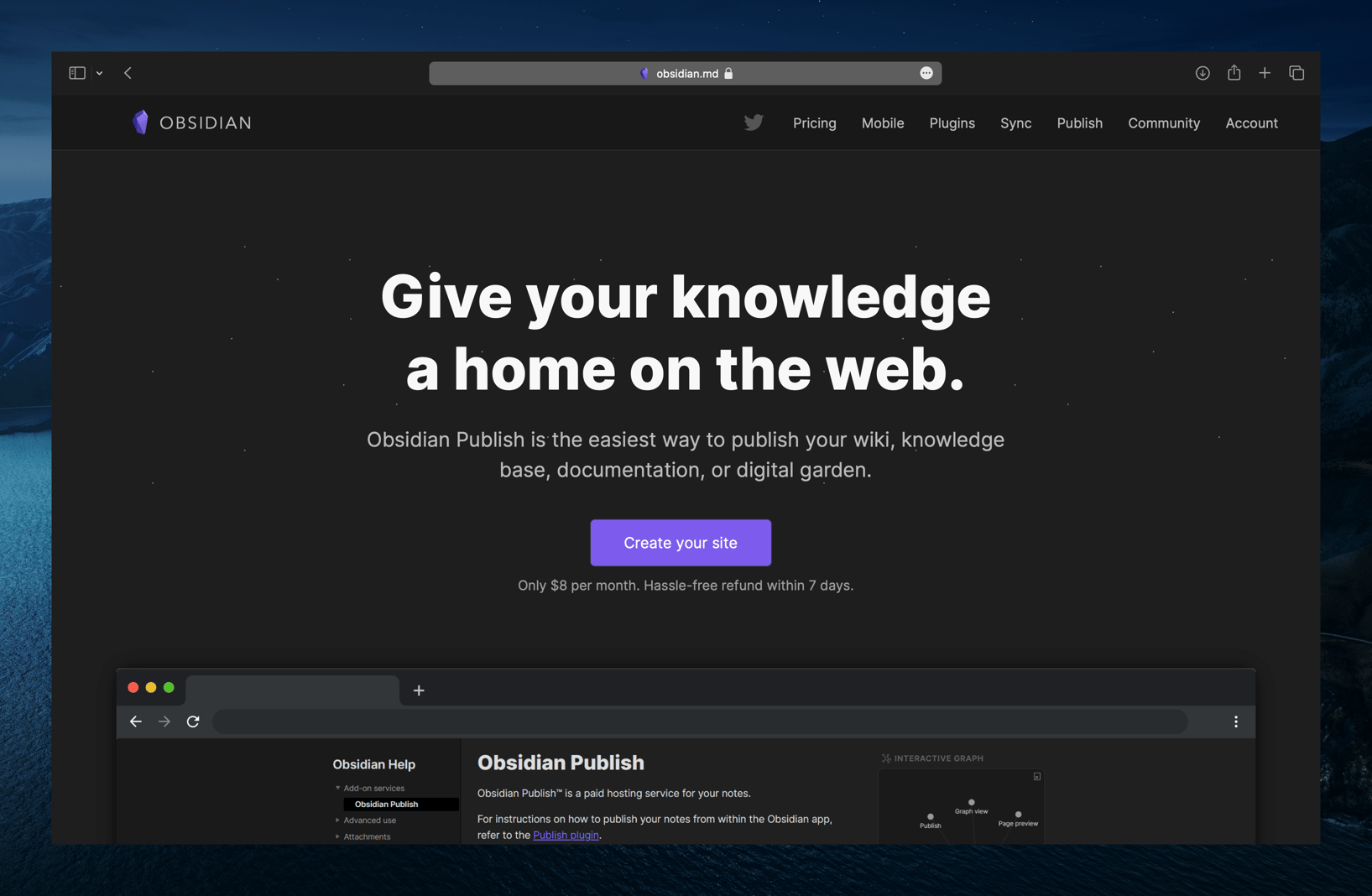
Obsidian Publish is a great new tool that comes with a desktop and mobile client making it easy to write release notes. With Obsidian Publish, you can create public release notes like blogs. Obsidian Publish also lets you customize almost every aspect of your release notes page with Cascading Style Sheets (CSS), helping you build a release notes tool close to your brand.
Remember that this isn’t easy to use. You are going to have to spend hours worth of engineering and designer efforts to get this up and running.
5. Beamer
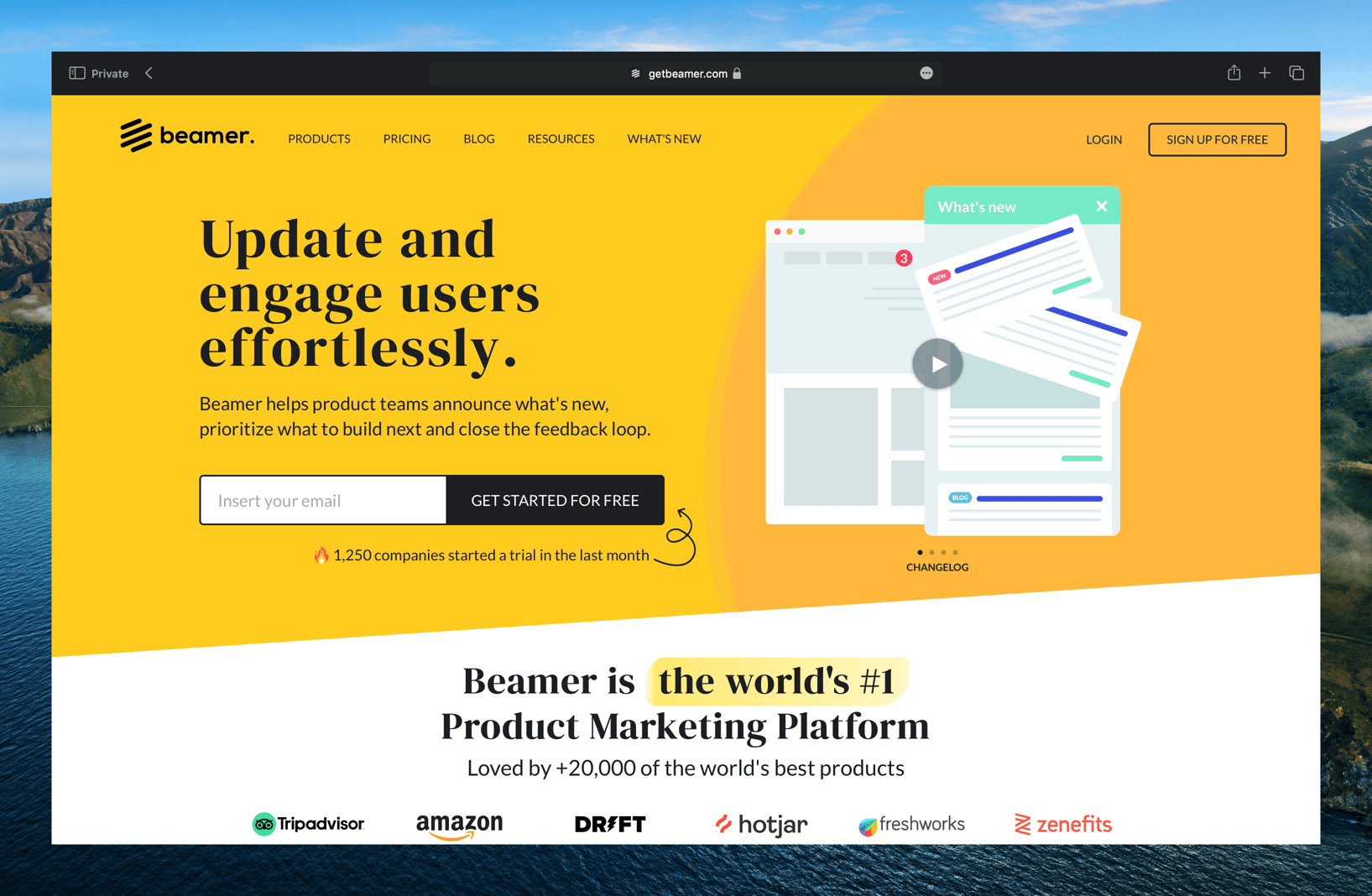
Beamer is a very simple release notes tool that helps you write and embed your changelog in a hosted release notes portal or as a release notes widget . Beamer is a perfect fit for companies that are in growth stage, and could get expensive for smaller teams.
How to share release notes (distribution channels)
1. Email newsletter
Sending out an email newsletter whenever there is an update to your product could be super valuable to your customers. They get to read the updates whenever they want, and keep themselves updated about the releases.
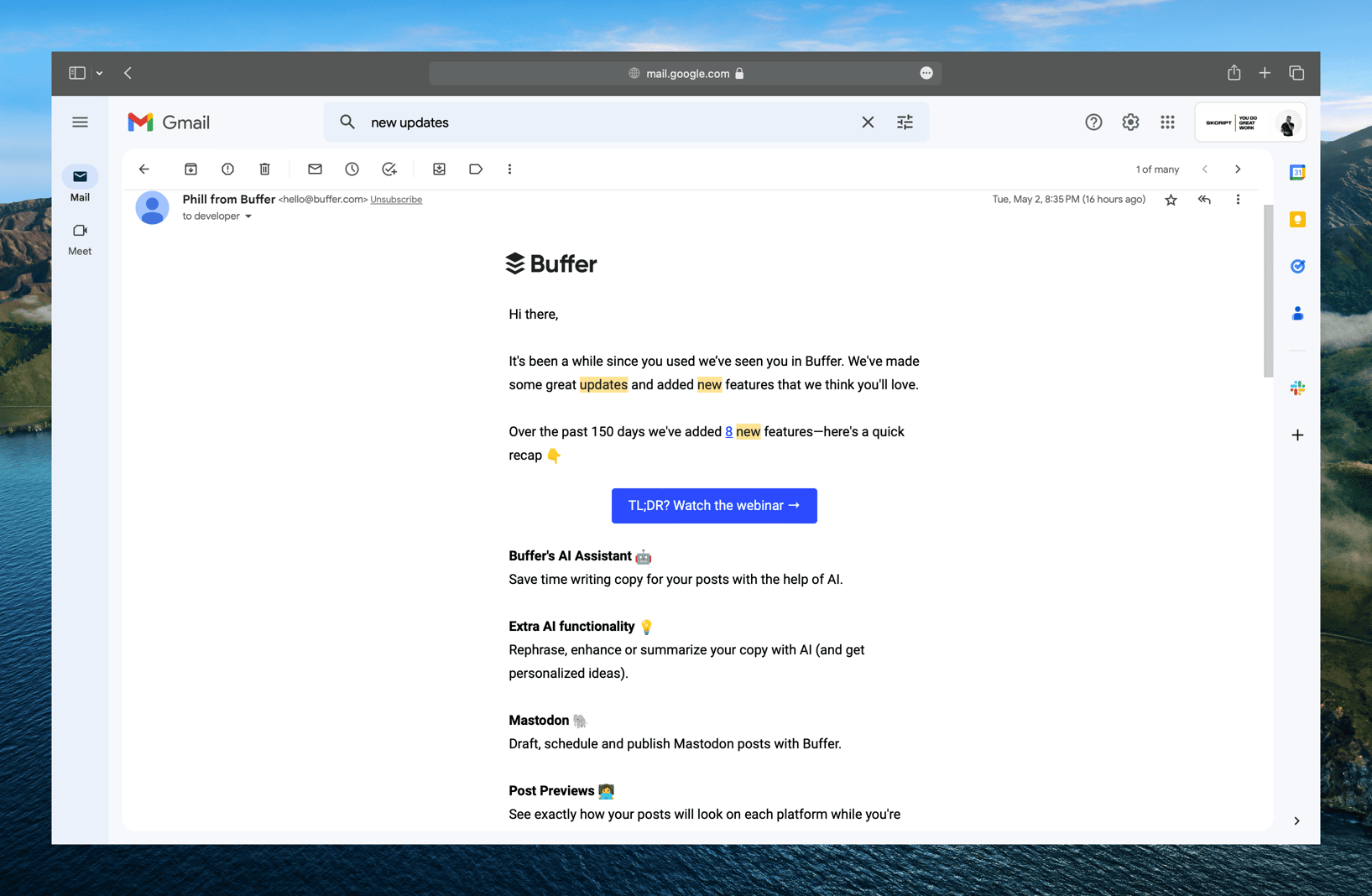
Buffer’s release notes email above goes on step ahead where they tell you how many changes have been made so far since we last heard from them, and details about each release they have made. A great example of a release notes email.
2. In-app release notes widget
In-app release notes widgets allow you to nudge users into noticing the changes you have made to the customers. In-app release notes come usually with a red pulsating dot that tells the users about the new updates.
Tools like featureOS Changelog come with the ability to build in-app widgets to your liking and just copy paste a piece of code into your product to get it working.
3. Changelog notice bar
Placing a notice bar or announcement bar is a great way to get users’ attention. Highlighting the title of the release note with a link to it in the release notes banner would be great. Also, on the other hand, release notes notice bar are best fit inside a product like dashboard or analytics page.
4. Hosted release notes page
A hosted release notes page usually sits within your website. Companies like Amazon , featureOS , and Linear are known for hosting these release notes page, and this page is linked wherever necessary to help people land in this page.
The advantage of having a dedicated hosted release notes page is the ability to track the number of users visiting your release notes page, and other essential analytics that might help you fine-tune your release notes. Powerful release notes tools will help you save time setting such hosted release notes page and give you the analytics you need to get a sense of where you can focus next.
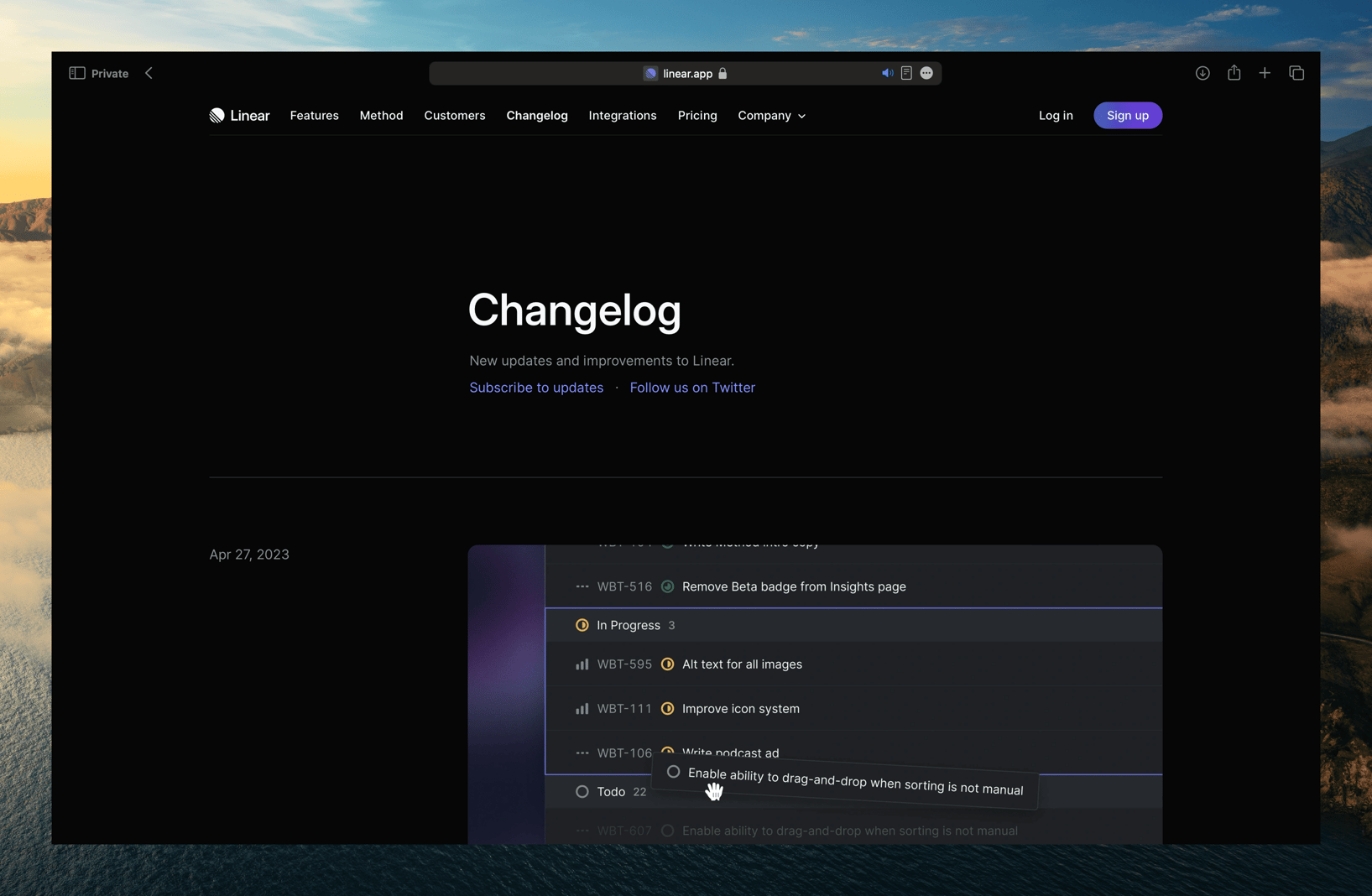
Why use a hosted release notes page
Here are a few reasons why a hosted release notes page could be better than a release notes widget for your product:
- Better control over the design of your release notes page
- Ability to inject analytics scripts to understand your users
- Easy to embed Subscribe button for your users
- Ability to inject custom CSS styles for your release notes page
5. Announcing new updates via live-chat
Live chat tools like Intercom are a great way to get users’ attention. Most live chat apps have the ability to pop over a message from the customer support team to get users’ attention. This feature opens up a ton of opportunity for a product team to show what they have released recently, and popup messages on live chat widgets are a great place for showcasing the latest release notes.
Release notes tools like changeOS allows you to
6. Changelog RSS feed
RSS is a feed that so many customers subscribe to keep themselves updated about the news they care about. Products like changeOS and featureOS come with a RSS feed that users can subscribe to with their favorite RSS readers. RSS puts information where the customers want to see. Not the other way around.
Start writing great release notes
Release notes are a great way to keep your customers informed about new updates, and your internal teams’ efforts validated. I hope this guide helped you understand all the best way to write great release notes, and the tools you can use to write release notes collaboratively .
We built changeOS to make it super easy to write release notes along with your team, so that you don’t have to go back and forth to write, approve, and publish release notes. Start your Changelog trial for free today .
-
Authors

Karthik Kamalakannan
Founder and CEO
-
Published on
Fri May 12 2023 00:01:07 GMT+0000 (Coordinated Universal Time)
-
Time to value: 15 min read
Close feedback loop, the right way
featureOS is a feedback aggregation and analysis tool from various sources for product teams.
Save time and get started